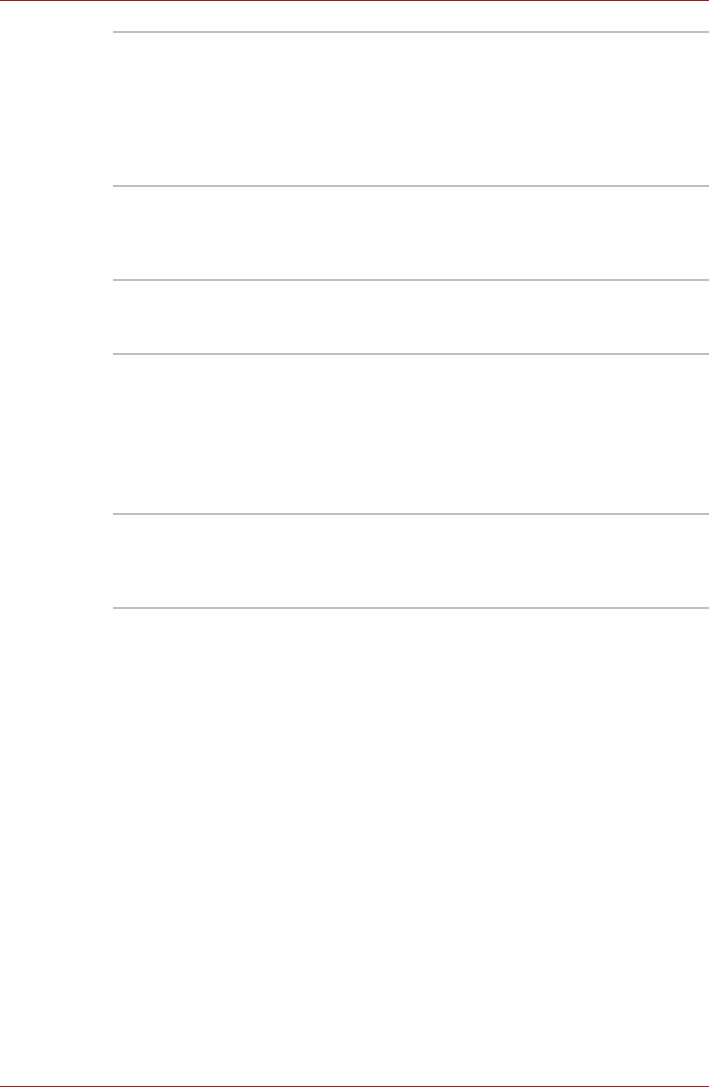
User’s Manual 1-12
Introduction
Headphone (S/PDIF)
jack
This jack lets you connect digital speakers or a
stereo headphone (16 ohm minimum). When you
connect a digital speaker or headphones, the
internal speaker is automatically disabled.
This jack can be used also as S/PDIF jack and
enables connection of optical digital
correspondence apparatus.
Microphone jack A 3.5mm mini microphone jack enables
connection of a three-conductor mini jack for
stereo microphone input, and connection of a
stereo device for audio input.
TV Tuner TV Tuner enables watching and recording TV
programs. Some models are equipped with the
TV Tuner.
Infrared receiver
window
This is a sensor window that receives signals
from the remote controller which is provided with
your computer.
Models which do not include a remote controller
are not equipped with an infrared receiver so the
computer cannot be operated with a remote
controller.
Full size and Slim
size remote
controller
Use this device to navigate when playing
CDs/DVDs/BDs. The slim size remote controller
is stored within the ExpressCard slot (Provided
with some models).


















