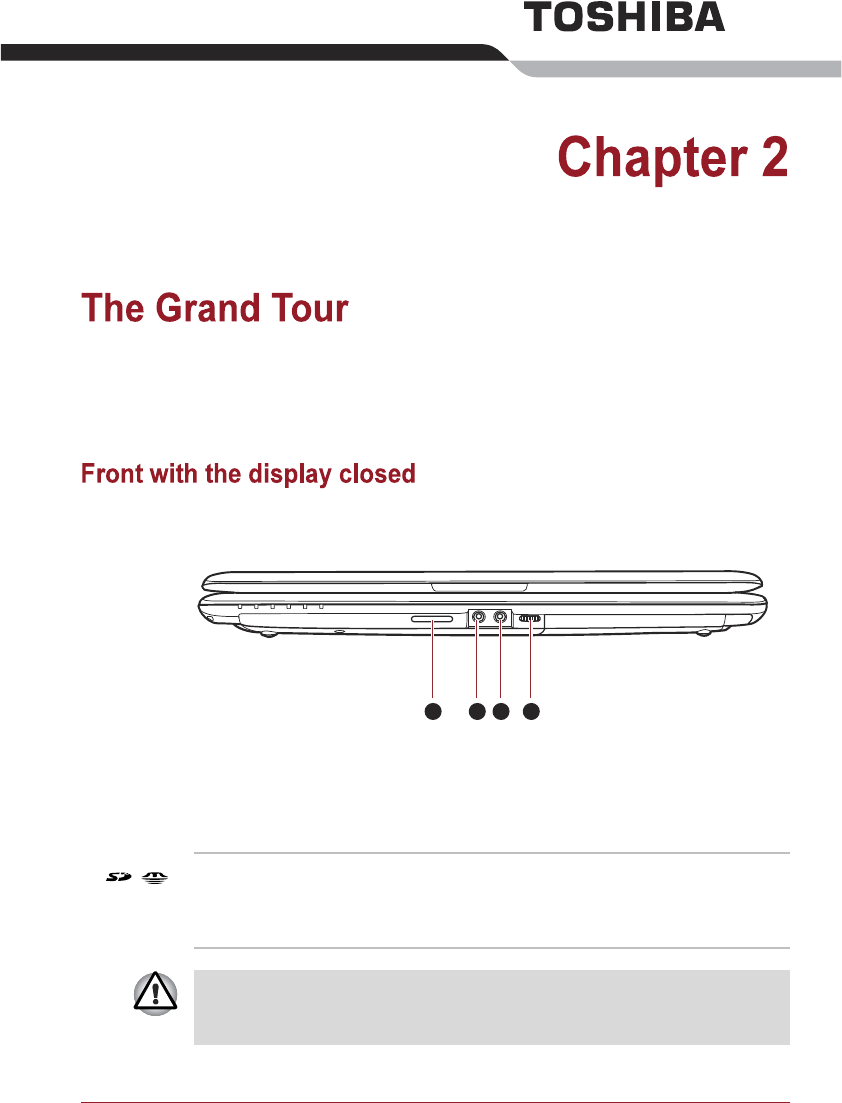
Users Manual 2-1
This chapter identifies the various components of your computer. Become
familiar with each component before you operate the computer.
The following figure shows the computers front with its display panel in the
closed position.
Figure 2-1 Front of the computer with display closed
1. Bridge media slot
2. Microphone jack
3. Headphone jack
4. Volume control
Bridge media slot
This slot lets you insert an SD/SDHC
memory card, miniSD/microSD Card,
Memory Stick
®
(PRO) and MultiMediaCard.
Refer to Chapter 8, Optional Devices.
Keep foreign metal objects, such as screws, staples and paper clips, out of
the Bridge media slot. Foreign metal objects can create a short circuit,
which can cause damage and fire, possibly resulting in serious injury.


















