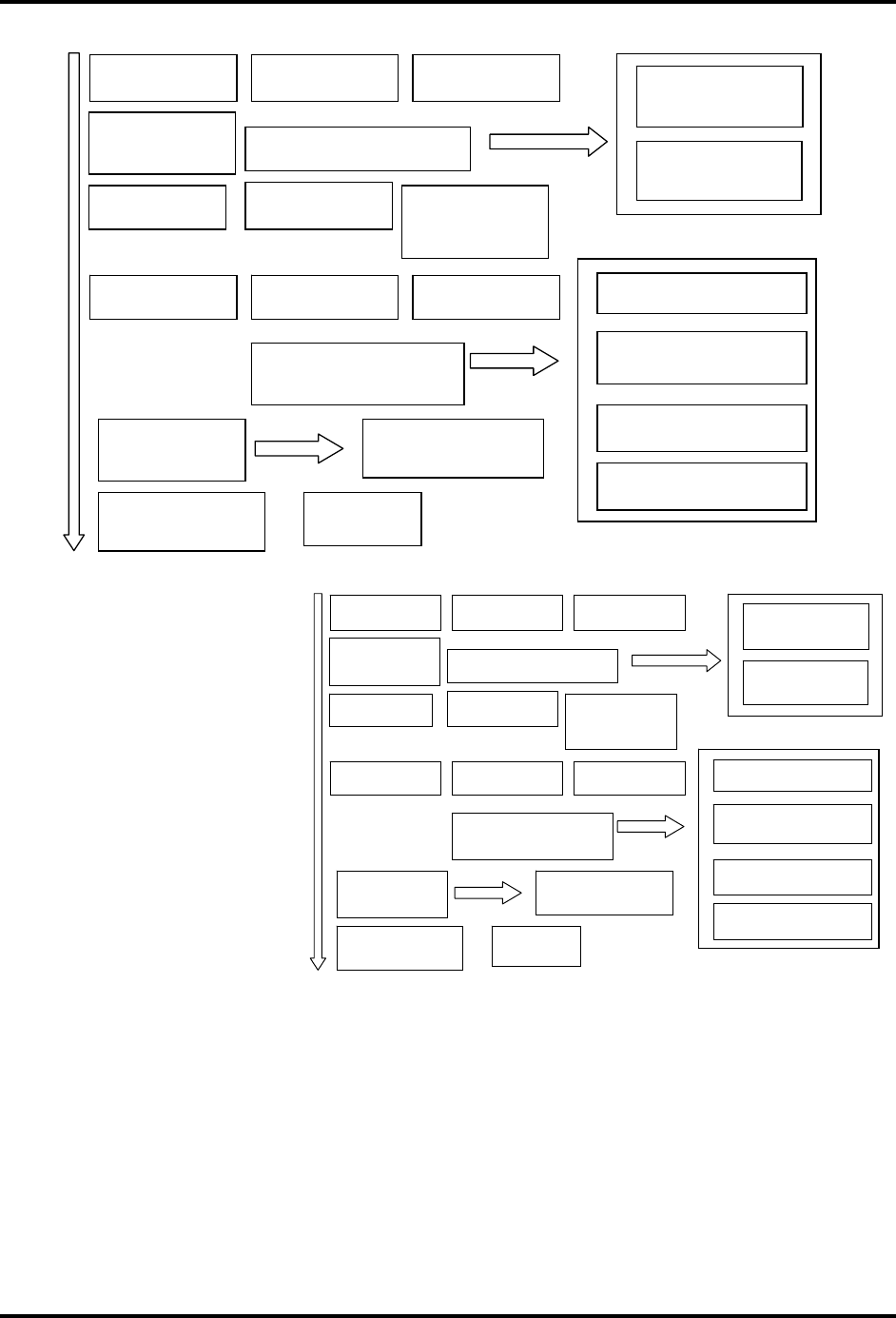
4 Replacement Procedures 4.14 Bluetooth Module
4.2 Battery 4.3 Memory 4.4 HDD
4.5 Keyboard
4.6 Logic Upper Assembly
4.10 IO Board
4.9 WLAN Card
4.7 Power Button
Board
4.8 Touch Pad
Assembly
4.12 HDD Board 4.13 Bluetooth 4.14 VGA Board
4.16 Motherboard
4.15 Display Assembly
4.19 Thermal Module
4.17 LED Cable and
LED Board
4.18 Speakers
4.20 LCD Bezel
4.21 LCD Module
4.22 Camera Module
4.11 Minicard
Brackets
4.23 WLAN Antennas
How to use the chart (two
examples):
For removing the
Motherboard:
First, remove parts from 4.5
Keyboard and 4.6 Logic
Upper Assembly, then
remove 4.13 Bluetooth and
4.15 Display Assembly.
For removing the LCD
Module:
First, remove 4.20 LCD
Bezel, then remove 4.21
LCD module and 4.23
WLAN Antennas.
4.2 Battery 4.3 Memory 4.4 HDD
4.5 Keyboard
4.6 Logic Upper Assembly
4.10 IO Board
4.9 WLAN Card
4.7 Power Button
Board
4.8 Touch Pad
Assembly
4.12 HDD Board 4.13 Bluetooth 4.14 VGA Board
4.16 Motherboard
4.15 Display Assembly
4.19 Thermal Module
4.17 LED Cable and
LED Boar
d
4.18 Speakers
4.20 LCD Bezel
4.21 LCD Module
4.22 Camera Module
4.11 Minicard
Brackets
4.23 WLAN Antennas
Satellite T210/T215/Pro T210/Pro T215 Maintenance Manual 4-2


















