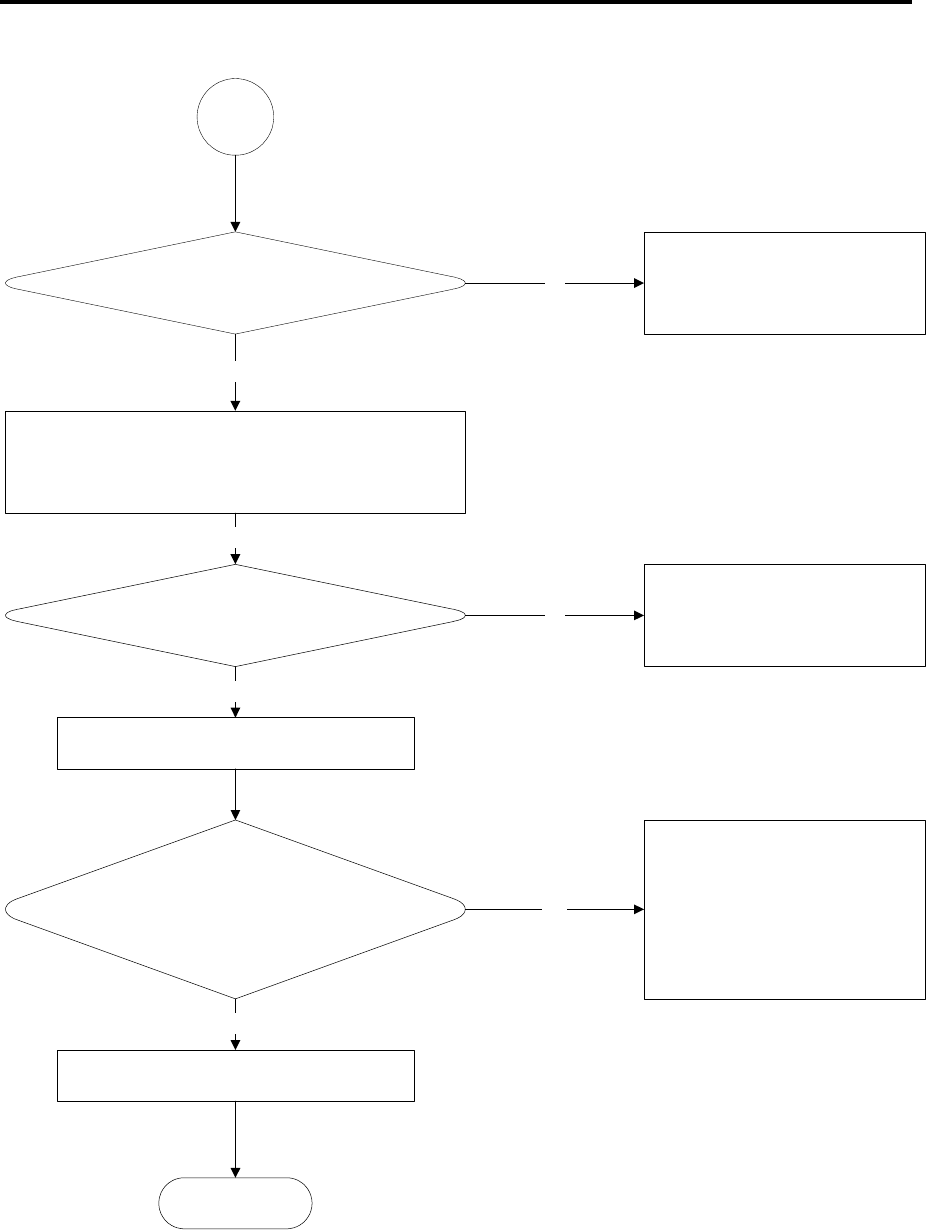
2 Troubleshooting Procedures
Satellite L450D/455D, Satellite pro L450D Series Maintenance Manual
6
A
Does typed characters appear correctly?
Insert USB memory disk.
Then run the diagnostics test program.
Is the diagnostics test loaded?
Allow each test to perform
automatically
Is an error detected by any of the
diagnostics tests?
System is normal
End
Yes
Yes
Yes
No
Perform the Keyboard
Troubleshooting procedures
in section 2.6
Perform the FDD
Troubleshooting procedures
in section 2.5
After confirming which
diagnostics test has detected
an error, perform the
appropriate procedure as
outlined below.
No
No
Yes
Figure 2-1 Troubleshooting flowchart (2/2)


















