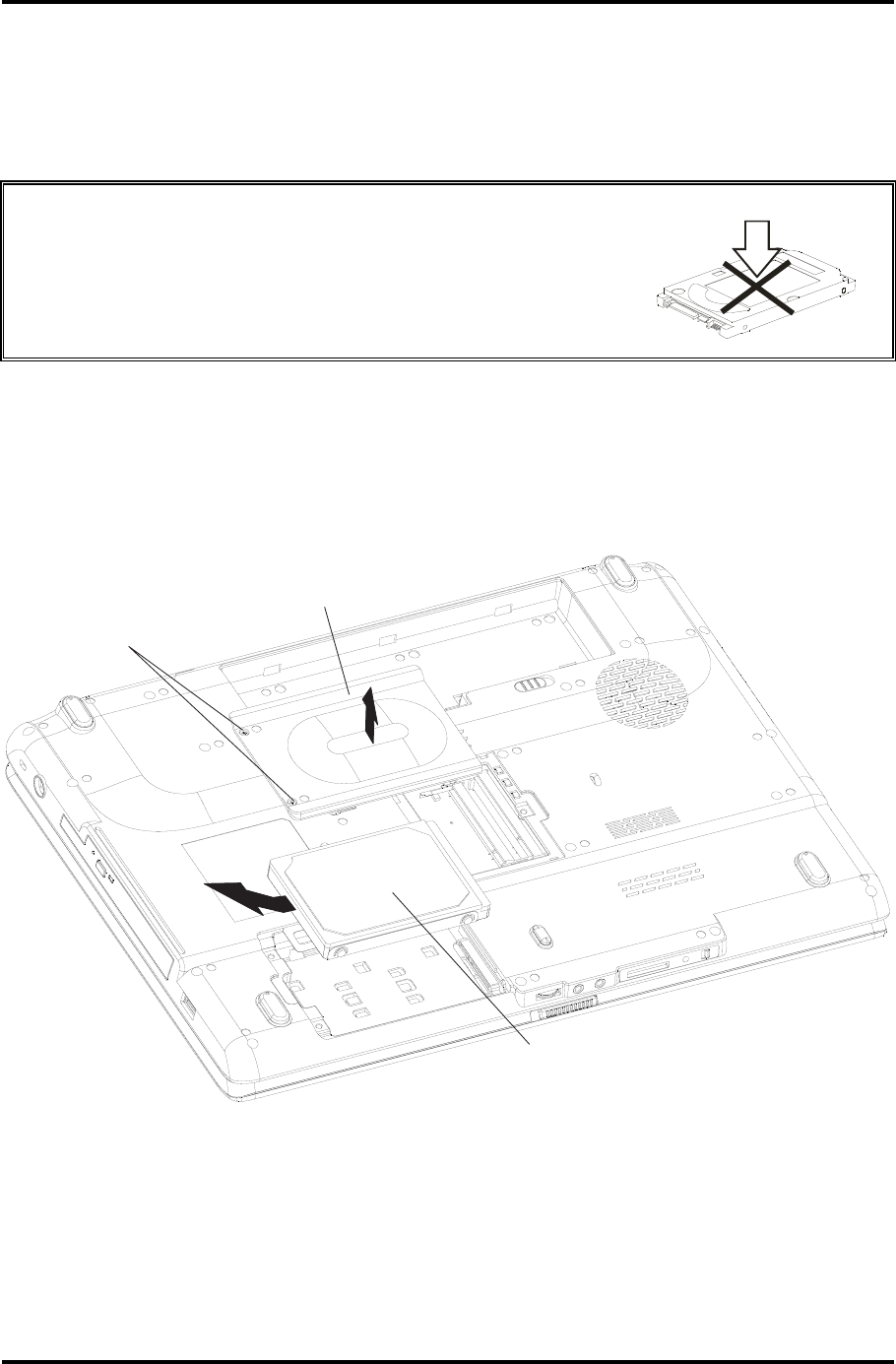
4 Replacement Procedures 4.2 HDD
4.2 HDD
Removing the HDD
CAUTION: Do not press on the top or bottom of the drive.
Applying such pressure can either corrupt the data in the drive or
damage the drive.
Remove the HDD (hard disk drive) according to the following procedures and Figures 4-5, 4-
6.
1. Release the two HDD cover screws securing the HDD cover.
2. Remove the HDD cover.
HDD cover
HDD cover secure screw
HDD pack
Figure 4-5 Removing the HDD pack
4-16 Satellite L350/ Satellite Pro L350/ EQUIUM L350/ SATEGO L350 Maintenance Manual


















