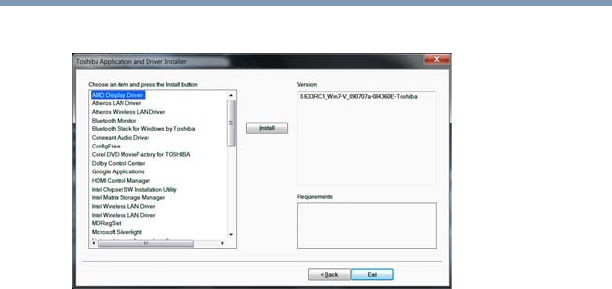
103
Utilities
Setting passwords
3 Click the item you want to install.
(Sample Image) TOSHIBA Application Installer selection screen
4 Click Install, then follow the on-screen prompts to complete
the installation process.
Setting passwords
Setting a password lets you walk away from your computer while
providing additional protection for your files. When you set a
password, you must enter the password before you can work on
your computer again.
TOSHIBA supports several types of passwords on your computer:
❖ A power-on password—Prevents unauthorized users from
starting the computer.
❖ A supervisor password—Prohibits unauthorized users from
accessing certain functions such as TOSHIBA Hardware
Setup. This is useful if more than one person uses the
computer.
When setting up passwords, keep the following in mind:
❖ The user password can be set up under the supervisor
password.
❖ The supervisor password must be set before the user password,
or the user password must be deleted and then re-entered after
the supervisor password is set.


















