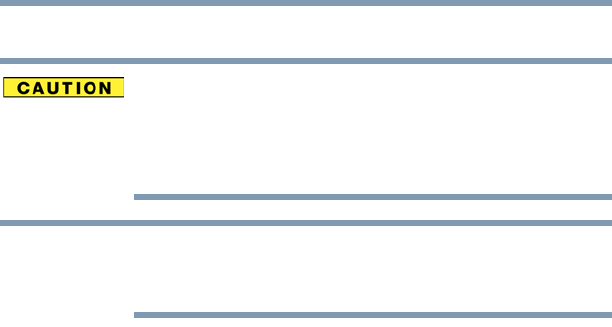
55
Getting Started
Recovering the Internal Storage Drive
Recovering to out-of-box state (recommended recovery method)
Recovering an internal storage drive to its out-of-box state deletes all
partitions on the drive and all information stored in those partitions.
Be sure to save your work to external media before executing the
recovery. For more information, see “Backing up your work” on
page 84.
During the recovery process it is strongly recommended that your
computer be connected to an external power source via the AC
adaptor.
You can recover the original factory image (returning the computer
to its out-of-box state) using the utilities stored on your computer’s
internal storage drive or using recovery media, if you have created
such media. To recover using the first method, follow the procedure
below. To recover using the second method, see “Restoring from
recovery media” on page 65.
To recover the original factory image using the utilities on your
computer’s internal storage drive:
1 Make sure the computer is turned off.
2 Press and hold the 0 (zero) key on your keyboard while
powering on the computer.
3 If your system offers a choice of Windows
®
7 32-bit or 64-bit
operating system, select one at this time. If not, skip to step 4.
NOTE


















