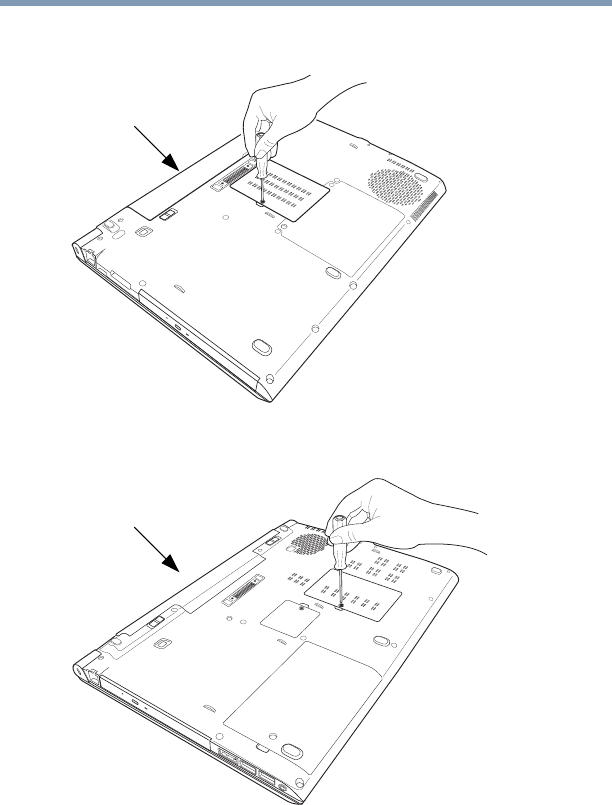
46
Getting Started
Adding memory (optional)
8 Using a small Phillips screwdriver, loosen the screw(s) that
secures the memory module slot cover.
(Sample Illustration) R940—Removing the memory module slot
cover
(Sample Illustration) R950—Removing the memory module slot
cover
9 Remove the memory module slot cover.
10 Place the screw(s) and the cover in a safe place so that you can
retrieve them later.
Back of computer
Back of computer


















