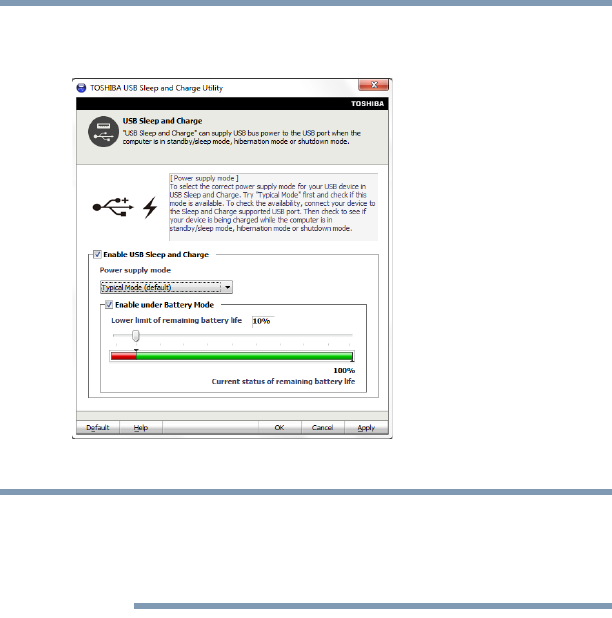
164
Utilities
USB Sleep and Charge Utility
charging mode, use the Power supply mode drop-down list in the
utility.
(Sample Image) TOSHIBA USB Sleep and Charge Utility screen
With certain external devices, the USB Sleep and Charge function
may not work no matter which charging mode you select. In those
cases, disable USB Sleep and Charge in the utility and turn the
computer on to charge the device, or use a different charging device.
NOTE


















