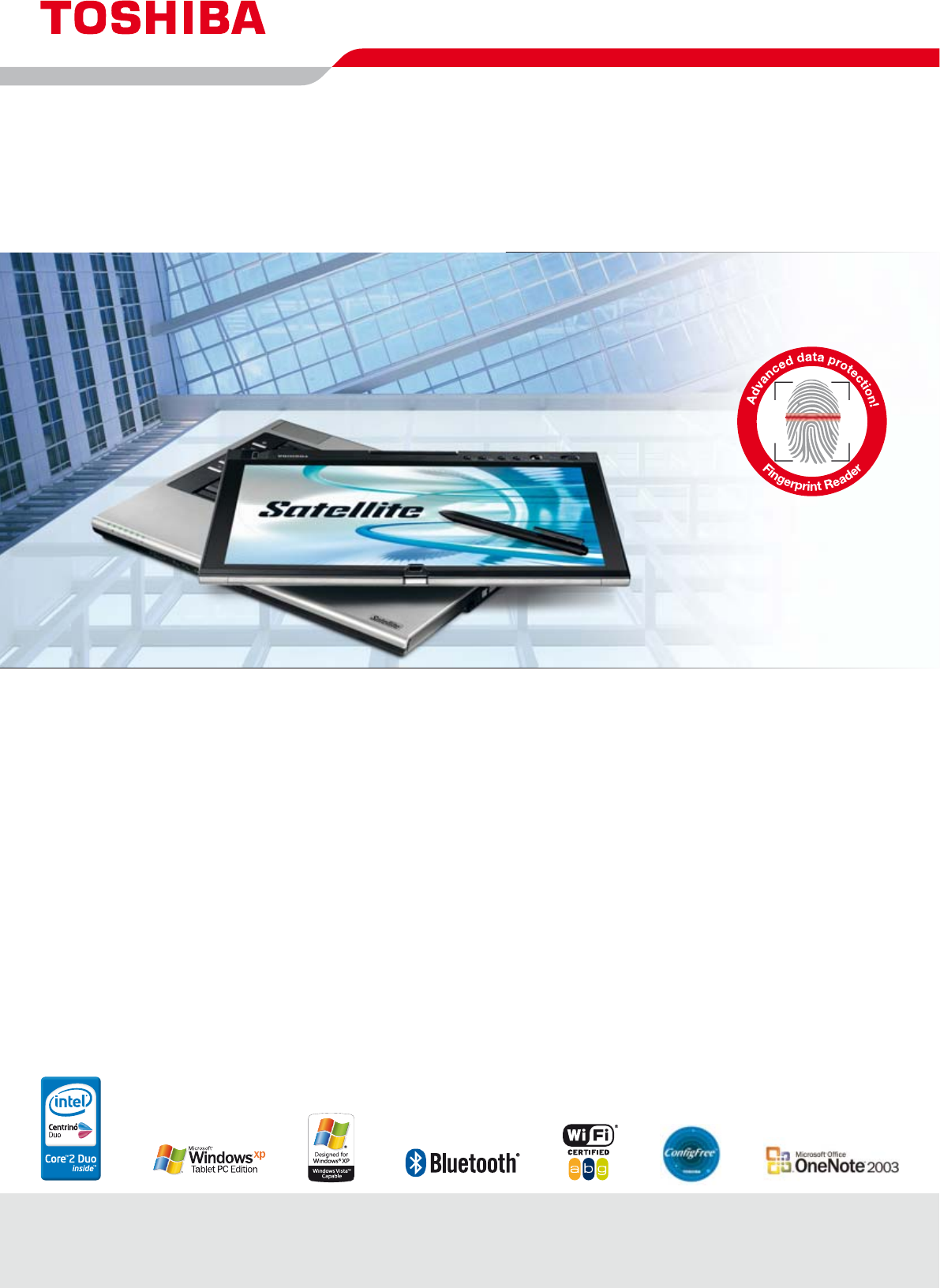
Go online at:
computers.toshiba-europe.com
Find out more:
For further information please contact
your nearest Toshiba Authorised Reseller.
Maximum uptime
•
The newly designed chassis integrates Toshiba
shock absorption technology and stronger
internal components for enhanced data
protection
•
Toshiba HDD protection technologies, such
as the 3D accelerometer and bumpers, offer
better protection against the daily wear and
tear of mobile use
•
LCD protection and a stronger display hinge
mean that the display is more resistant to
pressure for more durable mobile performance
Integrated productivity technologies
•
The 14.1" WXGA+ widescreen display and
Intel
®
945GM Express chipset offer users crisp,
clear 1,400 x 900 high-resolution images
•
Enjoy breakthrough entertainment thanks to
the Intel
®
Core™2 Duo Processor with its
enhanced multitasking capabilities and
future-proof 64-bit technology
•
Windows
®
XP Tablet PC Edition 2005 offers
new, advanced handwriting and speech
recognition capabilities that let users create,
store and transmit handwritten notes and
voice input
•
Integrated DVD SuperMulti drive offers read
and write capabilities for mobile entertainment
and data backup
Advanced data protection
•
The Fingerprint Reader with Single Sign-on
support provides users with biometric security
and simplified password management
•
Reduce the risk of system failure or accidental
data loss with the spill-resistant Keyboard
which gives you ample time to save your data
and shut down the system in the event of a spill
•
Toshiba’s 3-axis motion monitoring with move-
ment alarm reduces the risk of hard disk drive
damage and data loss in the case of a fall,
shock or vibration
Innovative, intuitive ways to work
•
The rotating display and Toshiba presentation
button make it easy to share information
•
The high-resolution display and digitizer
function enable users to quickly sketch ideas in
an intuitive way that is like working with a pen
and paper
•
Pen input and digital ink functionality enable
users to quickly review and annotate docu-
ments with handwritten comments or using
handwriting recognition
•
Handwriting recognition lets users take notes in
more than 30 languages using the digital pen
Easy connectivity
•
Integrated Wireless LAN 802.11a/b/g and
Bluetooth
®
2.0 with EDR
•
Seamless LAN, WLAN and WWAN connectivity
with Toshiba ConfigFree™ software
•
Easy docking and less cable management with
the new optional Express Port Replicator
Satellite R20
Innovative widescreen notebook and Tablet PC in one.




