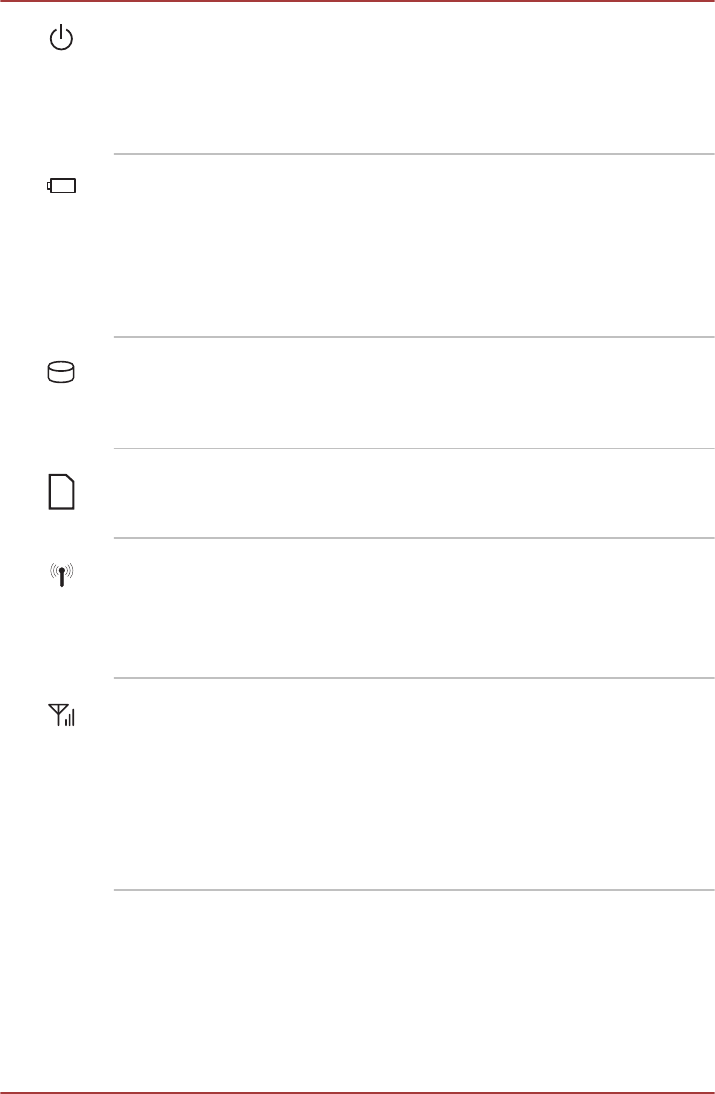
Power indicator The Power indicator normally glows green when
the computer is turned on. However, if you turn
the computer off into Sleep Mode, this indicator
will flash orange - approximately two seconds on,
two seconds off - both while the system is
shutting down and while it remains turned off.
Battery indicator The Battery indicator shows the condition of the
battery's charge - green indicates the battery is
fully charged, orange indicates the battery is
charging, and flashing orange indicates a low
battery condition.
Please refer to Chapter 5, Power and Power-Up
Modes for more information on this feature.
Hard Disk Drive/Opti-
cal Disc Drive/eSATA
indicator
The Hard Disk Drive/Optical Disc Drive/
eSATA indicator blinks green whenever the
computer is accessing the built-in hard disk drive,
optical disc drive or eSATA device.
Memory media slot in-
dicator
The Memory media slot indicator blinks green
when the computer is accessing the memory
media slot.
Wireless communica-
tion indicator
The Wireless communication indicator glows
orange when the Wireless functions are turned
on.
Some models are equipped with Wireless
functions.
Wireless WAN/WiMAX
indicator
The Wireless WAN/WiMAX indicator glows
blue when the Wireless WAN/WiMAX functions
are turned on.
In some models, the indicator will glow and blink
in order to indicate the connection status of the
Wireless WAN/WiMAX function.
Some models are equipped with a Wireless
WAN/WiMAX function.
Left side (R840)
The following figure shows the computer’s left side.
R850/R840/R830
User's Manual 2-13


















