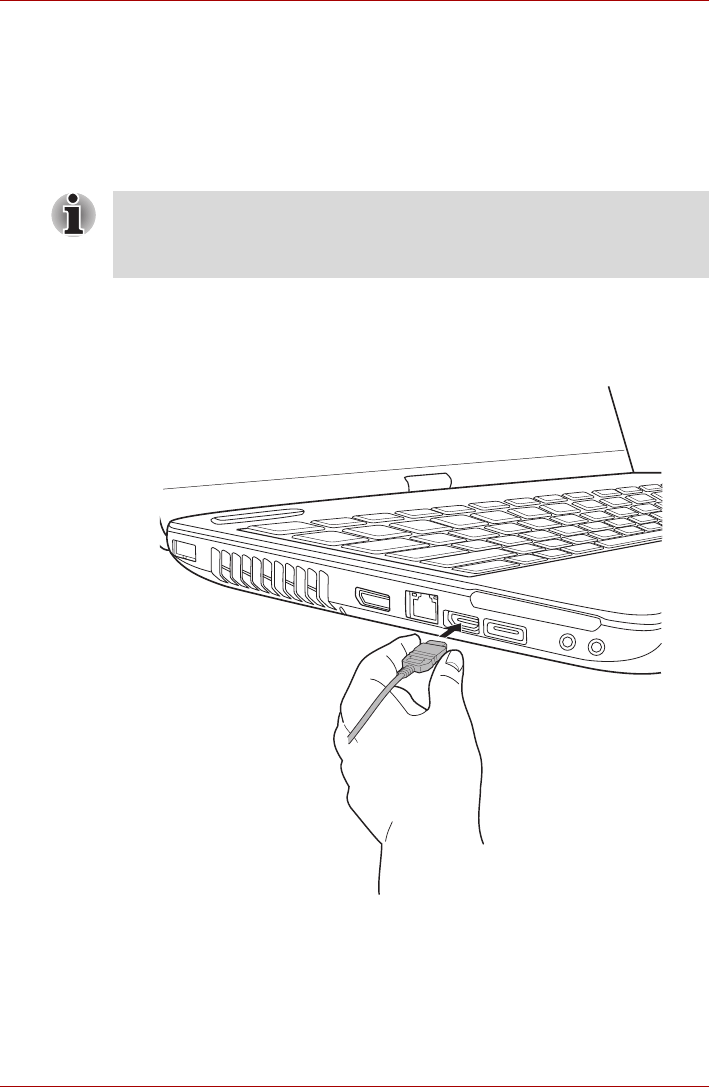
User’s Manual 8-15
Optional Devices
HDMI
The Video data on your computer can be viewed on a TV set. To do so,
connect your computer’s HDMI out port to the TV using the HDMI out
cable.
You can use the hotkeys FN + F5 to change the display device. Refer to
Chapter 5, The Keyboard.
Connecting the HDMI out port
1. Plug one end of the HDMI cable into the HDMI out port of the HDMI
device.
Figure 8-10 Connecting the HDMI out port
2. Plug the other end of the HDMI cable into the HDMI out port on your
computer.
As the port operation of all HDMI (High-Definition Multimedia Interface)
monitors have not been confirmed, some HDMI monitors may not function
properly.


















