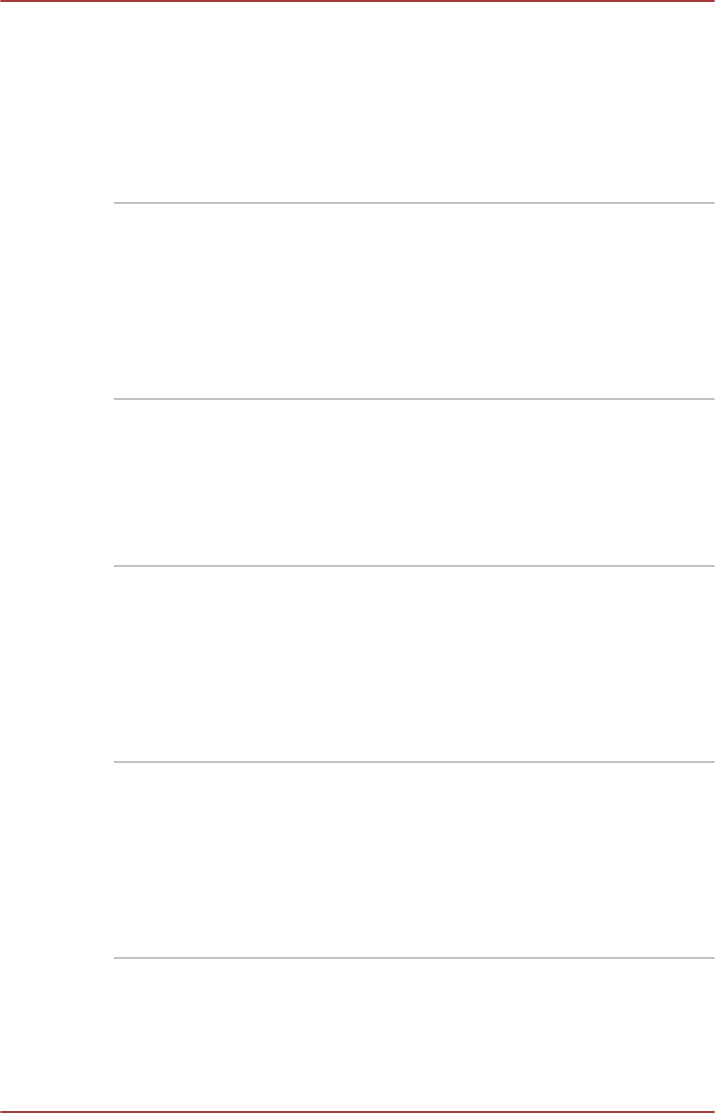
TOSHIBA Sleep Utility This utility is able to either enable or disable the
Sleep and Charge function.
It shows the positions of USB ports that support
the USB Sleep and Charge function and displays
the battery's remaining capacity.
To access this utility, click Start -> All Programs
-> TOSHIBA -> Utilities -> Sleep Utility.
TOSHIBA Bulletin
Board
Bulletin Board is a convenient place to pin things
to visually organize in a fun and creative way.
Simply drag and drop your favorite pictures, files
or notes to pin them on the Board. You can use it
to create thumbnail shortcuts, reminders, to-do
list and so on according to your personal style.
To access this utility, click Start -> All Programs
-> TOSHIBA -> TOSHIBA Bulletin Board.
TOSHIBA ReelTime This application is a graphical history/indexing
tool that enables you to view recently accessed
files in a fun and easy-to-use format. View and
scroll through your history of opened or imported
files via thumbnails in an intuitive user interface.
To access this utility, click Start -> All Programs
-> TOSHIBA -> TOSHIBA ReelTime.
TOSHIBA Wireless
LAN Indicator
TOSHIBA Wireless LAN Indicator utility displays
the system's Wireless LAN connection status on
the logon screen.
You can quickly check the current Wireless LAN
connection status before logging into Windows.
To change the settings of this utility, click Start ->
All Programs -> TOSHIBA -> Networking ->
Wireless Indicator -> Settings.
TOSHIBA Media Con-
troller
This application allows you to control your music,
pictures and videos by streaming content to any
compatible device in your home.
To access this utility, click Start -> All Programs
-> TOSHIBA -> TOSHIBA Media Controller ->
TOSHIBA Media Controller.
For more information, please refer to the
TOSHIBA Media Controller Help.
User's Manual 4-4


















