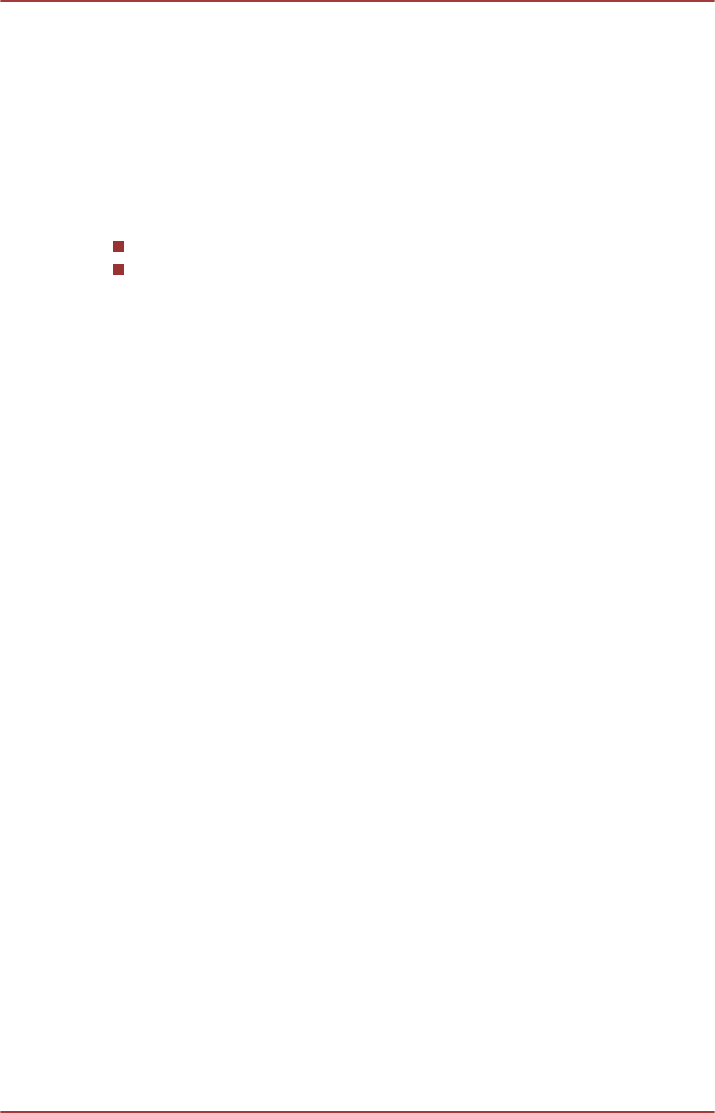
If you want to enable this feature, under the conditions mentioned above,
select the Display Power Saving Technology check box.
AMD
®
Vari-Bright
™
AMD GPU model may include the AMD
®
Vari-Bright
™
feature that can save
the computer's power consumption by optimizing picture contrast on the
internal LCD.
This feature can be used if the computer is:
running under battery mode
using the internal LCD display only
The Vari-Bright feature can be enabled in the AMD VISION Engine Control
Center/Catalyst Control Center. To access this center, go to
Start -> All Programs -> AMD VISION Engine Control Center/Catalyst
Control Center -> AMD VISION Engine Control Center/Catalyst
Control Center
In this control panel:
1. Select PowerPlay™ under Power.
2. Select Enable PowerPlay™ check box, and then select the Enable
Vari-Bright™ check box.
If you want to improve the picture quality under the conditions mentioned
above, adjust the setting towards Maximize Quality or disable this feature.
User's Manual 2-12


















