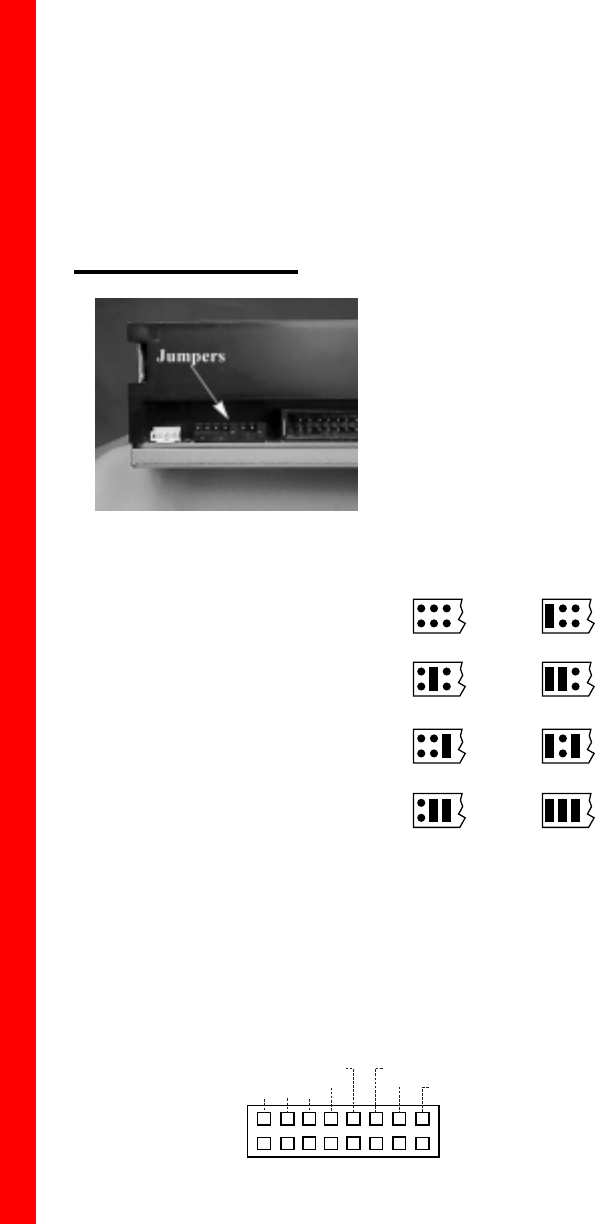
The follow steps must be performed to properly install your DVD-ROM.
l Set DVD-ROM drive jumper settings.
l Connect audio cable.
l Install SCSI host adapter board.
l Attach SCSI interface cable.
l Mount DVD-ROM.
SETTING JUMPERS
The block of mode select jumpers
are located on the rear of the DVD-
ROM. If the jumper covers both
pins on the jumper block, it is ON;
if there is no jumper or only one of
the pins is covered, the jumper is
OFF. The jumper settings include
SCSI ID, Parity, Termination,
Eject, Test/Audio Playback, and
Power Supply.
SCSI ID - All SCSI devices attached to
your computer are assigned a SCSI-ID
number from 0 to 7. Your DVD-ROM’s
SCSI ID must be set so that its ID num-
ber does not conflict with any other
device’s SCSI-ID in your system. In
most cases, your DVD-ROM will be set
to SCSI ID 4 at the factory. Also note
that your SCSI interface card in most
cases has a SCSI ID of 7. This chart
below shows the jumper settings for the
eight possible ID numbers.
Parity - In the OFF mode, the parity bit check function on the SCSI data
bus is activated which enhances data bus reliability. Therefore, the
jumper should remain in the OFF mode.
Terminator ON/OFF - This jumper turns termination power ON or OFF. If
you are connecting more than one SCSI device to your system, and the
DVD-ROM is not at the end of the chain, then terminator jumper is not
required.
ID4
ID2
ID1
SCSI-ID
0
ID4
ID2
ID1
SCSI-ID
1
ID4
ID2
ID1
SCSI-ID
2
ID4
ID2
ID1
SCSI-ID
3
ID4
ID2
ID1
SCSI-ID
4
(default)
ID4
ID2
ID1
SCSI-ID
5
ID4
ID2
ID1
SCSI-ID
6
ID4
ID2
ID1
SCSI-ID
7
2
ID1 ID2 ID4
PRTY
TERM ON/OFF
PRV/ALW
TEST
POWER
SUPPLY










