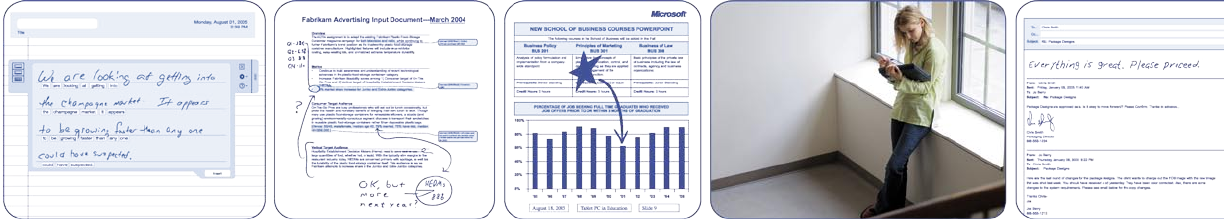
Call-out Customer Evidence:
Northeastern University College of Business Administration:
Students and faculty at Northeastern University College of Business
Administration are using Toshiba Tablet PCs and Microsoft Office
OneNote® 2003 to revolutionize their research, study, and classroom
habits.
The Cornwallis School: Students and teachers at the Cornwallis School
are using OneNote 2003 and Tablet PCs to be more organized, improve
note taking, and alter work habits in a meaningful way.
The Tablet PC for Students
Note-taking capabilities in Windows Journal and OneNote, based on
digital-ink technology, are providing students with the ability to interact
with visual teaching materials and are enabling the Tablet PC to replace
the traditional blackboard or whiteboard with a much richer learning
experience. Using a Tablet PC, students can create documents using
Microsoft Office Word, store and organize all of their class notes and
materials in a single, mobile device, and record lectures, search notes,
submit homework, and create presentations using Microsoft Office
PowerPoint®.
With Tablet PCs, students can:
• Access learning materials and educational resources from almost
any location.
• Communicate and collaborate more easily with teachers and
other students.
• Save lectures, synchronize audio with presentation notes, and save for
review and selective playback at any time.
• Use pen-and-ink capabilities to take notes, annotate equations and
images, and convert notes to text.
Call-out Customer Evidence
The University of Vermont School of Business Administration:
To make it easier for students to communicate, collaborate, and learn,
the University of Vermont School of Business Administration standard-
ized on Gateway Tablet PCs, enabling students to integrate and organize
their information in a single searchable, sharable location.
Kansas State University: To enhance its students’ knowledge retention
and note taking, Kansas State University is using a solution from Tegrity
that allows faculty to record lectures during class and students to take
handwritten notes using the Tablet PC pen.
Teachers
The Tablet PC enables teachers to create, share, and annotate high-
quality interactive lectures that can help increase student engagement.
Pen-and-ink technology allows teachers to create PowerPoint presenta-
tions, mark up graphics, and create complex hand-drawn diagrams and
formulas and either share them with students using a wireless connec-
tion or save them for later use. With a Tablet PC, teachers can review
and grade papers more efficiently, using ink on electronic documents
created in Word and other applications. And students and teachers can
collaborate using synchronous course management solutions and an
electronic blackboard, while Groove workspaces make it easy to share files.
Using a Tablet PC, a teacher can:
• Instantly create and share interactive learning material in any
teaching environment.
• Share course content with students before class so they can prepare
for labs and lectures.
• Interact and collaborate with teaching teams and students in real time,
regardless of location.
• Improve productivity by streamlining paper-grading processes and
reusing electronic learning materials.
Call-out Customer Evidence
Politecnico di Milano: A state university in Italy with 40,000 students,
Politecnico Innovazione has begun using Tablet PCs to optimize
workflow and improve document sharing and collaboration for
education and research.






