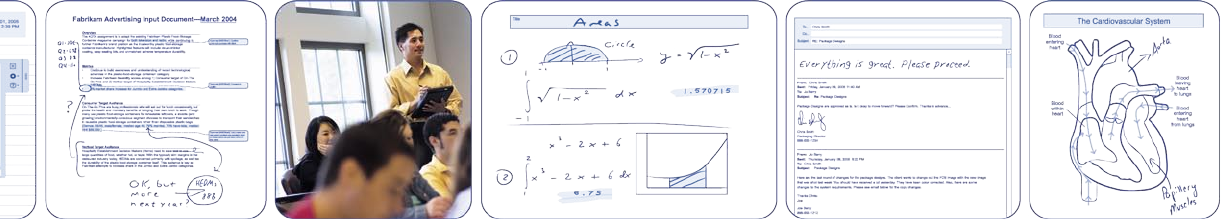
The Power of the Tablet PC
A new type of notebook PC, the Tablet PC combines the power and
functionality of today’s notebook PCs with next-generation pen-based
and wireless mobile technologies to give teachers and students new
capabilities that can improve the learning experience.
Built to serve as a primary PC, the Tablet PC can be attached to a
standard keyboard, monitor, and mouse for easy computing at the
desktop. Capable of running all Windows XP–compatible applications,
the Tablet PC offers the full power of a desktop computer, and more:
• Windows XP Professional Edition Operating System: The Tablet PC
takes advantage of the full functionality of Windows XP Professional
Edition, plus additional enhancements to enable pen-and-ink computing.
• Ink-Enabled Applications: The Tablet PC is the foundation of a new
generation of digital pen-and-ink learning applications.
• Tablet and Pen Settings: Tablet PC settings can be optimized for left-
or right-handedness and pen calibration. Screen orientation can be
adjusted to landscape or portrait to match teacher or
student preference.
The Mobility of the Tablet PC
By delivering the full power and functionality of a desktop PC in an
ultra-mobile form factor, the Tablet PC is redefining wireless mobile
productivity. For teachers, the Tablet PC is a mobile work station where
they can create classroom presentations, annotate papers, keep their
students up-to-date on classroom materials and grades, and much
more—whether at school or at home. For students, the Tablet PC can
turn almost any location into a remote classroom or study hall where
they can access the resources they need to succeed.
Today’s Tablet PC offers a wide range of features that make mobile
computing easier than ever:
• New Mobile Uses: The Tablet PC extends full-featured computing to
teachers and students anywhere and at anytime.
• Instant On: Instant resumption from a standby state delivers
immediate access to the full power of a mobile PC.
• Grab and Go: Undocking features enable teachers to grab their Tablet
PC without having to change to a standby or hibernate state.
• Wireless Network Support: Windows XP zero-configuration wireless
support makes it easy for students and teachers to access wireless
networks and stay connected to the information they need while in
the classroom or at home.
• Longer Battery Life: Advances in battery and chip technology
combined with Windows XP power-management features enable
teachers and students to take advantage of the mobile computing
power of the Tablet PC for longer periods of time.
The Versatility of the Tablet PC
The Tablet PC provides new features and capabilities that make it an
ideal educational tool for teachers, students, and administrators. From
convertible models with built-in keyboards to slate-style tablets with
innovative docking solutions that provide keyboard access, today’s
Tablet PCs provide the utmost in portable, flexible computing power:
• Natural Computing: Digital pen-and-ink technology enables users to
control the Tablet PC as easily with a pen as with a mouse or key-
board. Speech recognition allows users to take advantage of voice
commands to dictate notes and control their Tablet PC.
• Windows Journal: Features of this note-taking utility include the
ability to search handwritten notes using keywords, import documents,
flag important items, and convert notes to text. Because it makes it
easy to share notes, Windows Journal can also improve collaboration
between teachers and students.
• Tablet PC Input Panel: Enter text into any application and view,
annotate, and share images, equations, presentations, and more.
• Gestures: Use the digital pen to make “gestures” that complete
common tasks.
• Sticky Notes: Write notes and reminders on the desktop, in Word
documents, or any other OLE-enabled application.






