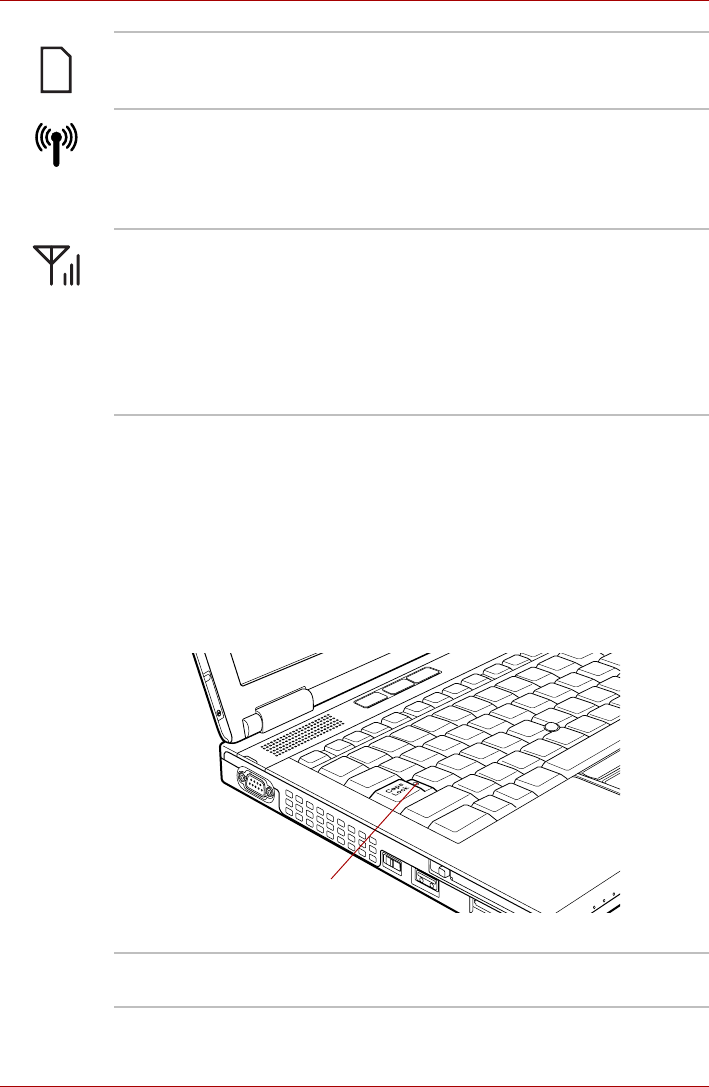
User’s Manual 2-13
The Grand Tour
Keyboard indicators
The following figures show the positions of the CAPS LOCK indicator and
the keypad overlay indicators which show the following conditions:
■ When the CAPS LOCK indicator glows, the keyboard will produce
capitals when any letter is typed.
■ When the Arrow Mode indicator glows, the keypad overlay allows you
to use cursor functions.
■ When the Numeric Mode indicator glows, the keypad overlay allows
you to enter numbers.
Figure 2-8 CAPS LOCK indicator
Bridge media slot The Bridge media slot indicator glows green
when the computer is accessing the Bridge
media slot.
Wireless
communication
The Wireless communication indicator blinks
orange when the Bluetooth and Wireless LAN
functions are turned on.
Only some models are equipped with Bluetooth
and Wireless LAN functions.
Wireless WAN The Wireless WAN indicator glows or blinks blue
when the Wireless WAN function is on.
The indicator will glow or blink in order to indicate
the connection status of the Wireless WAN
function.
A Wireless WAN module must be installed to use
this function. Some models are equipped with a
Wireless WAN module.
CAPS LOCK indicator
CAPS LOCK This indicator glows green when letter keys are
locked into their uppercase format.


















