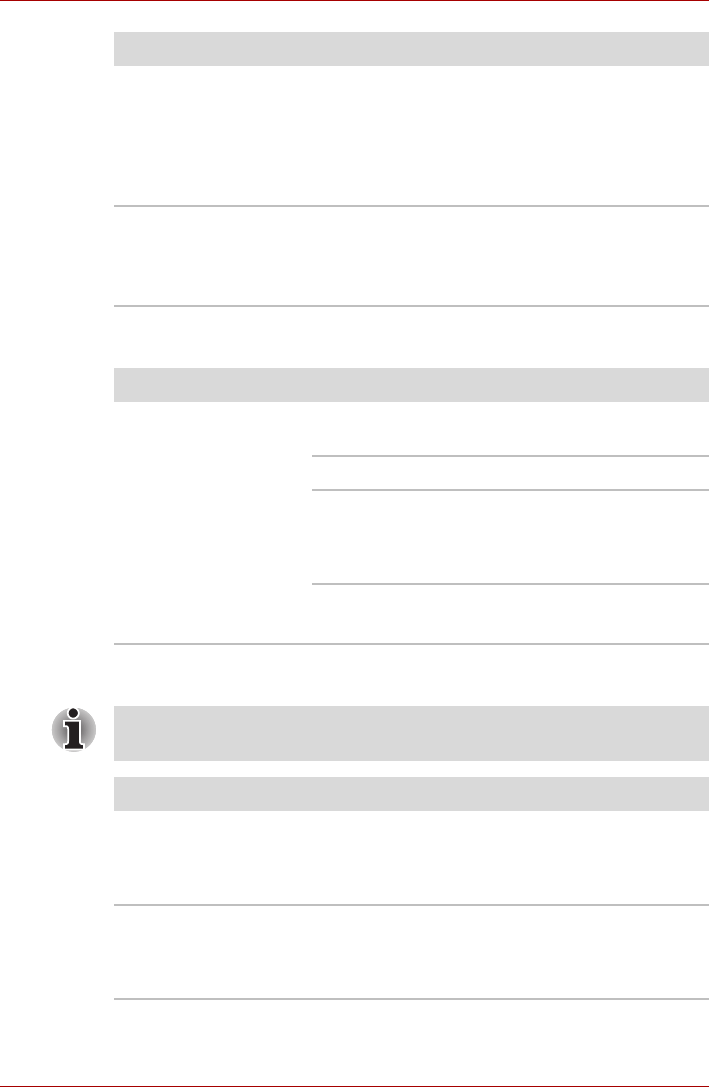
User’s Manual 8-26
Troubleshooting
i.LINK (IEEE1394) device
Modem
When the display panel and an external monitor
are set to clone mode and they are turned off by
the timer, the display panel or the external
monitor may not display when turned on again.
If this occurs, press FN + F5 to re-set the display
panel and external monitor to clone mode.
Display error occurs Check that the cable connecting the external
monitor to the computer is firmly attached.
If you are still unable to resolve the problem,
contact your reseller, dealer or service provider.
Problem Procedure
Problem Procedure
i.LINK device does not
function
Make sure the cable is securely connected to the
computer and to the device.
Make sure the device’s power is turned on.
Reinstall the drivers. Open the Windows
Control Panel and double-click the Add
Hardware icon. Follow the on-screen
directions.
Restart Windows.
If problems persist, contact your dealer.
This information is applicable to the models equipped with a built-in
modem.
Problem Procedure
Communication
software can’t initialize
modem
Make sure the computer's internal modem
settings are correct - please refer to the Phone
and Modem Options link within the Windows
Control Panel.
You can hear a dial
tone but can’t make a
call
If the call is going through a Private Branch
Exchange (PBX), take care to ensure that the
communication application's tone dial detection
feature is disabled.


















