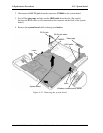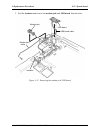4.20 Battery lock/Battery latch 4 Replacement Procedures
TECRA A9/TECRA S5/TECRA P5/Satellite Pro S200 Maintenance Manual (960-633) [CONFIDENTIAL] 4-59
Installing the Battery lock/Battery latch
To install the battery lock/battery latch, follow the steps below and refer to Figure 4-34.
1. Insert the stick of battery lock into the spring.
2. Install the battery lock to the slot of the base assembly.
3. Install (push) the battery lock cap to the battery lock through the hole of the base
assembly until the latches are engaged.
4. Insert the stick of the battery latch into the spring.
5. Install the battery latch to the slot of the base assembly.
6. Install (push) the battery latch cap to the battery latch through the hole of the base
assembly until the latches are engaged.