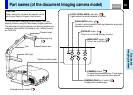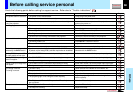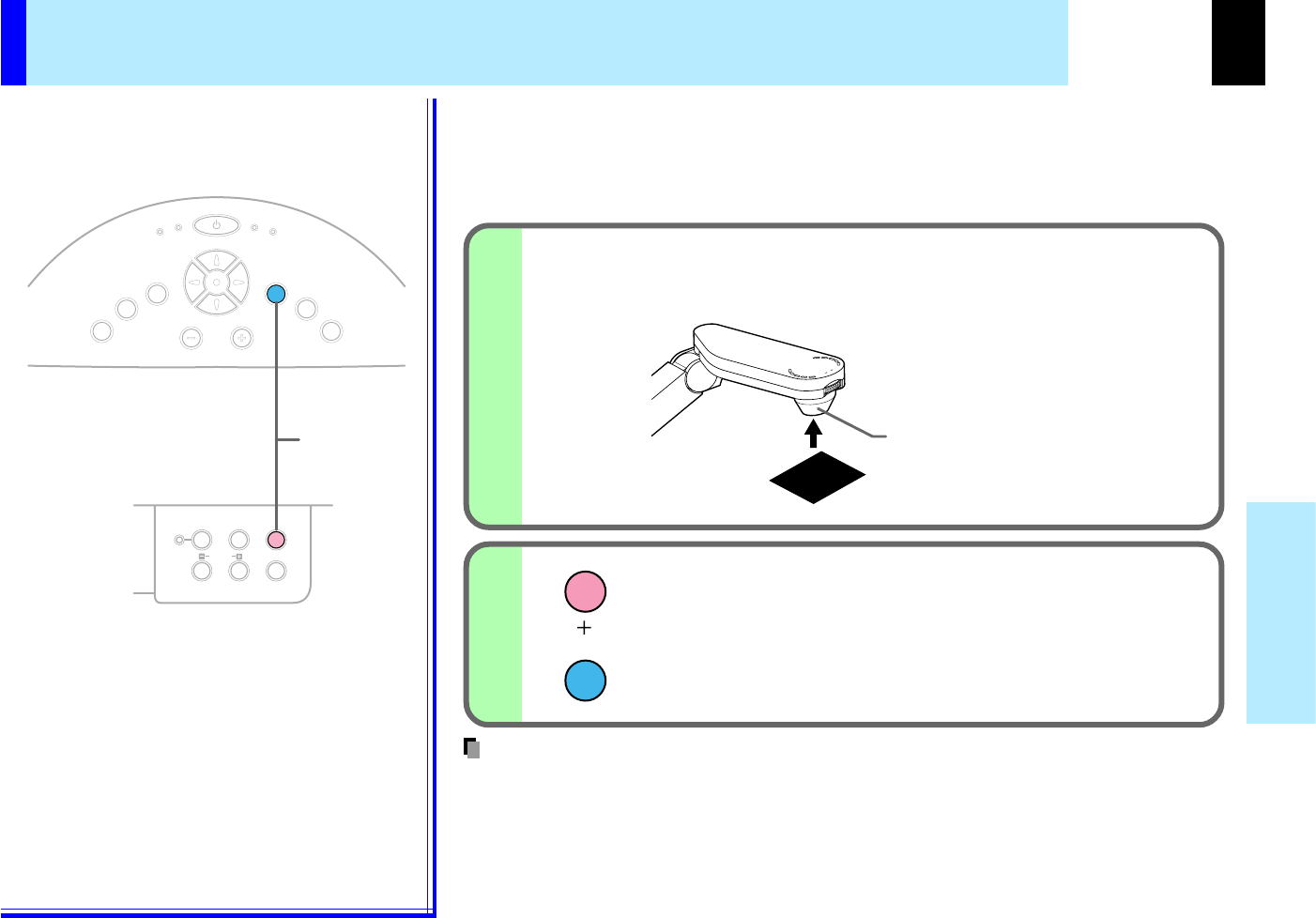
61
Document
imaging camera
K
E
Y
S
T
O
N
E
A
U
T
O
S
E
T
E
X
I
T
ON / STANDBY
VOL / ADJ
E
N
T
E
R
M
E
N
U
I
N
P
U
T
F
A
N
T
E
M
P
L
A
M
P
O
N
FOCUS
1
2
ARM LIGHT
EXIT
2
OVERLAY
CAMERA
ARM LIGHT
LOCK
W.BALANCE
CAMERA
GAIN
For the CCD image sensor used in the camera unit, in rare cases some of the pixels
may be disturbed due to the influence of cosmic rays, etc. This disturbance may
cause white spots to appear on the picture.
If white spots appear on the document camera image, use the procedure described
below to correct it.
With the document camera operating, fully
cover the camera lens with a piece of black
paper or cloth.
Press ARM LIGHT on the camera control
panel and EXIT on the projector's control
panel simultaneously.
You can not use the remote control buttons.
• Do not press ARM LIGHT and EXIT buttons simultaneously if the camera lens is not
covered. Doing so will not only erase the white spot correction data already set but also
result in parts that are displayed normally being corrected. Also be careful if the camera
input mode is not selected.
Press both sides
Camera lens
Correcting illuminated defects
Control panel
(Main unit side)
Camera control panel
Note
CONTENTS