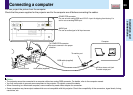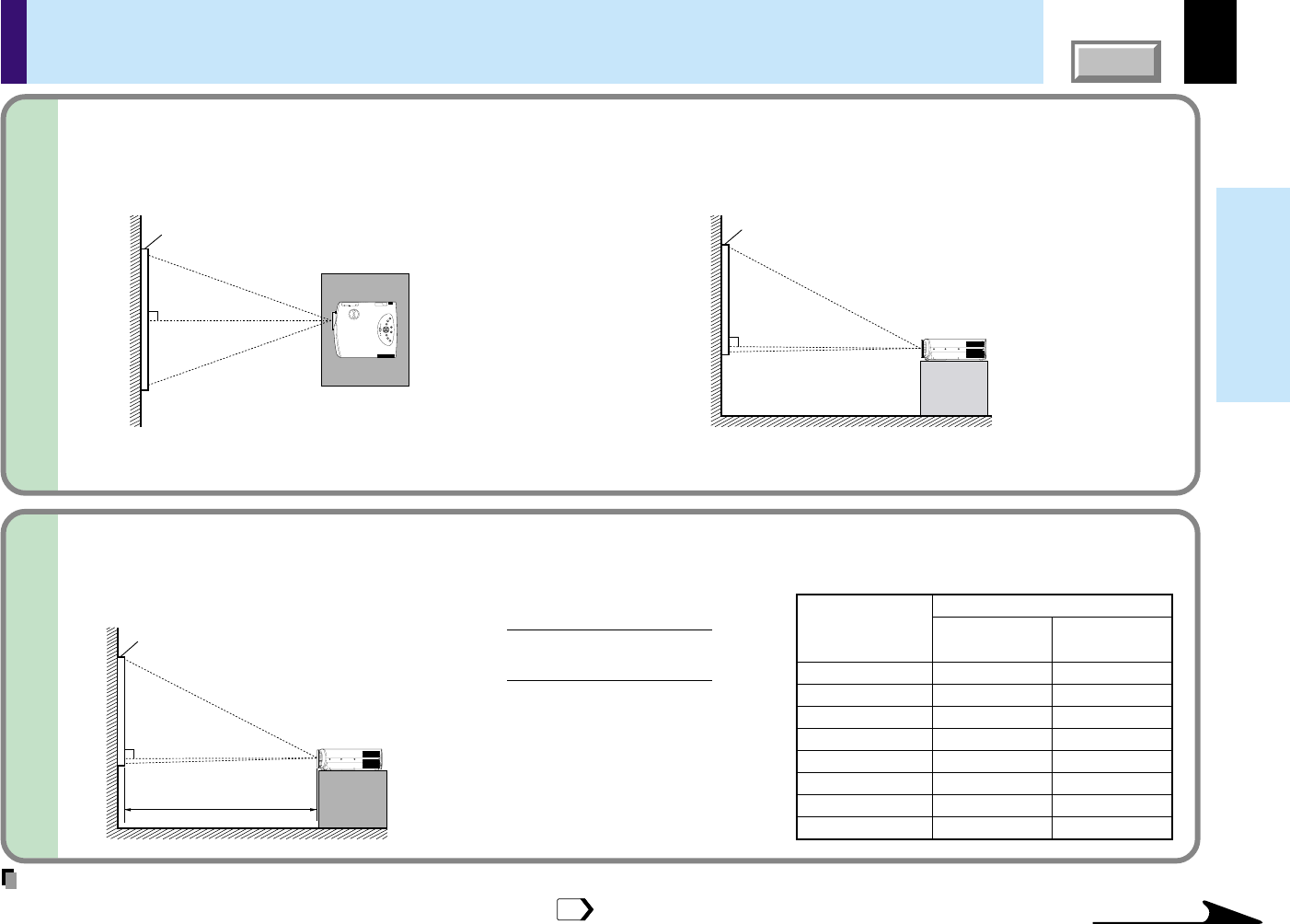
18
Installation and
connections
CONTENTS
Place the projector on a steady, level surface such as a table.
To obtain proper screen projection, place the projector so that the light beam hits the screen squarely.
Floor-mounted projector placement (continued)
Top view
Screen
Screen
a
90°
Side view
90°
Screen
Projection size
(inches)
30
36
50
80
100
120
150
180
Minimum
(At maximum zoom)
–
0.70
0.98
1.59
2.00
2.41
3.02
3.63
Maximum
(At minimum zoom)
0.70
0.85
1.19
1.92
2.41
2.89
3.63
–
a (m)
• The values are approximations.
1
2
90°
K
E
Y
S
T
O
N
E
A
U
T
O
S
E
T
E
X
I
T
ON / STANDBY
VOL / ADJ
E
N
T
E
R
M
E
N
U
I
N
P
U
T
F
A
N
T
E
M
P
L
A
M
P
O
N
Point the lens straight at the center of the screen as above.
Determine the screen size projected on the screen.
The projection size depends on the distance between the lens and the screen.
Adjust the projection size by changing the distances as shown below.
Place the projector horizontally so that the projecting light hits the
screen squarely.
Continued
a: Distance between the lens and the screen (m)
Limit: 0.70m < a < 3.63m
a (min.) =
Projection size x 20.32 - 31
1000
a (max.) =
Projection size x 24.38 - 32
1000
Note
You can adjust the vertical projection position with the lens shift dial.
20