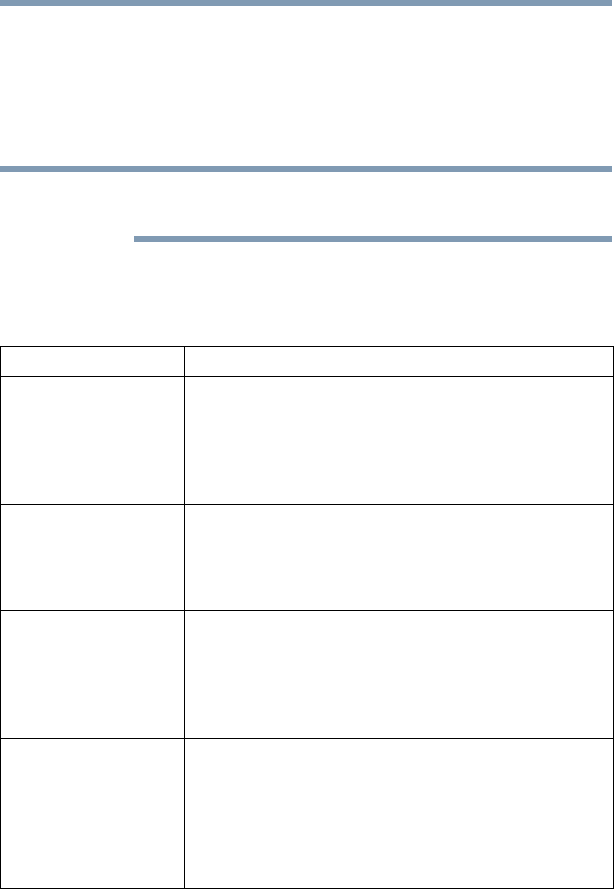
41
Getting Started
Recovering the Internal Storage Drive
information on adding memory to your computer. Toshiba will not
be responsible for any product damage, data loss, service or part
replacement made necessary by improper installation of a memory
module.
Recovering the Internal Storage Drive
To purchase an optional external writable optical disc drive or a USB
Flash drive, visit the Toshiba Web site at accessories.toshiba.com.
Your computer includes recovery utilities to allow you to recover
your internal storage drive if necessary.
The following internal storage drive recovery options are available:
A recovery image of your computer is stored on the internal storage
drive, and the image can be restored by running the recovery
utilities directly from your internal storage drive as described in the
sections below. However, it is strongly recommended that you
create recovery media. If the recovery files on your internal storage
drive become corrupted or are deleted, you can restore your system
Recovery option Description
Recover to out-of-box
state
This option restores the original factory image to your
internal storage drive, returning your computer to its
out-of-box state. (Recommended recovery method)
See “Recovering to out-of-box state (recommended
recovery method)” on page 42.
Recovery of factory
default software with
user’s data
This option recovers the factory default software, while
the computer attempts to back up all data from C:\Users.
See “Recovering of factory default software with user’s
data” on page 45.
Recover without
changing the internal
storage drive partitions
This option recovers just your C: drive, leaving any other
partitions you may have created (for example, a D: drive)
intact.
See “Recovering without changing the internal storage
drive partitions” on page 48.
Recover to a custom
size partition
This option allows you to specify a custom size for
the C: partition and then restores your C: drive to its
out-of-box state. Note: With this option, any changes you
made to the C: drive and any other drive partitions you
may have created are deleted.
See “Recovering to a custom size partition” on page 50.
NOTE


















