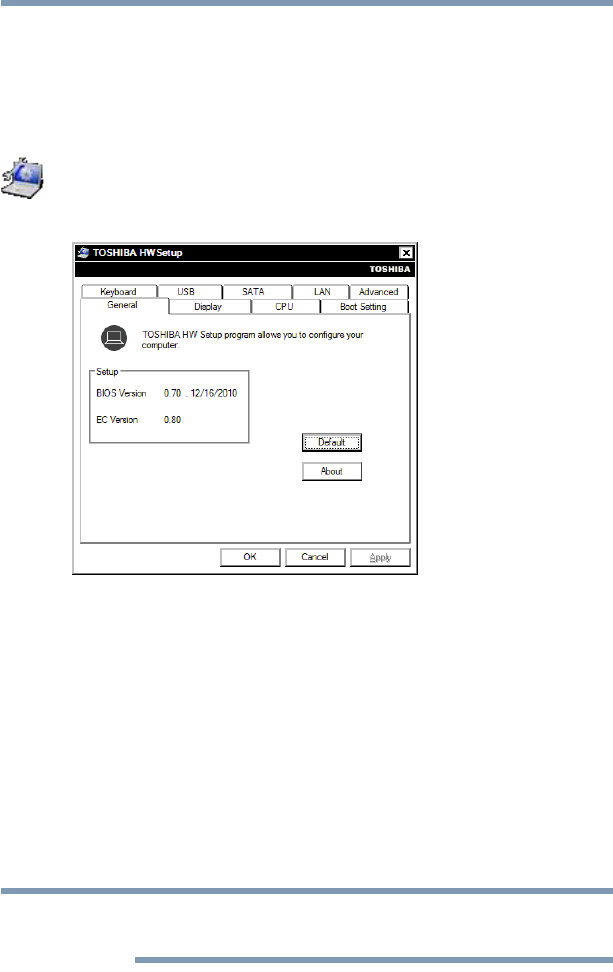
142
Utilities
TOSHIBA Hardware Setup
TOSHIBA Hardware Setup
TOSHIBA Hardware Setup is the TOSHIBA configuration
management tool available through the Windows
®
operating
system. To access it:
❖ Click Start, All Programs, TOSHIBA, Tools & Utilities, and
then HWSetup, or click the TOSHIBA Hardware Settings
icon in the Optimize tab of TOSHIBA Assist.
The TOSHIBA HWSetup screen appears.
(Sample Image) TOSHIBA HWSetup screen – General tab options
The TOSHIBA HWSetup screen may have the following tabs:
❖ Advanced—Allows you to enable/disable the ports and
features on your computer
❖ Boot Setting—Allows you to change the sequence in which
your computer searches the drives for the operating system
You can also manually choose the Boot Setting by pressing the
power button to power on the computer, then quickly pressing
the
F12 key.
Select the boot device by pressing the arrow keys, then
pressing the
Enter key.
Since the system is a quick-booting system, you must press the keys
immediately after pressing the power button.
❖ Panel open/Power on—Allows you to turn on the
computer when opening the display panel while the
computer is turned off.
NOTE


















