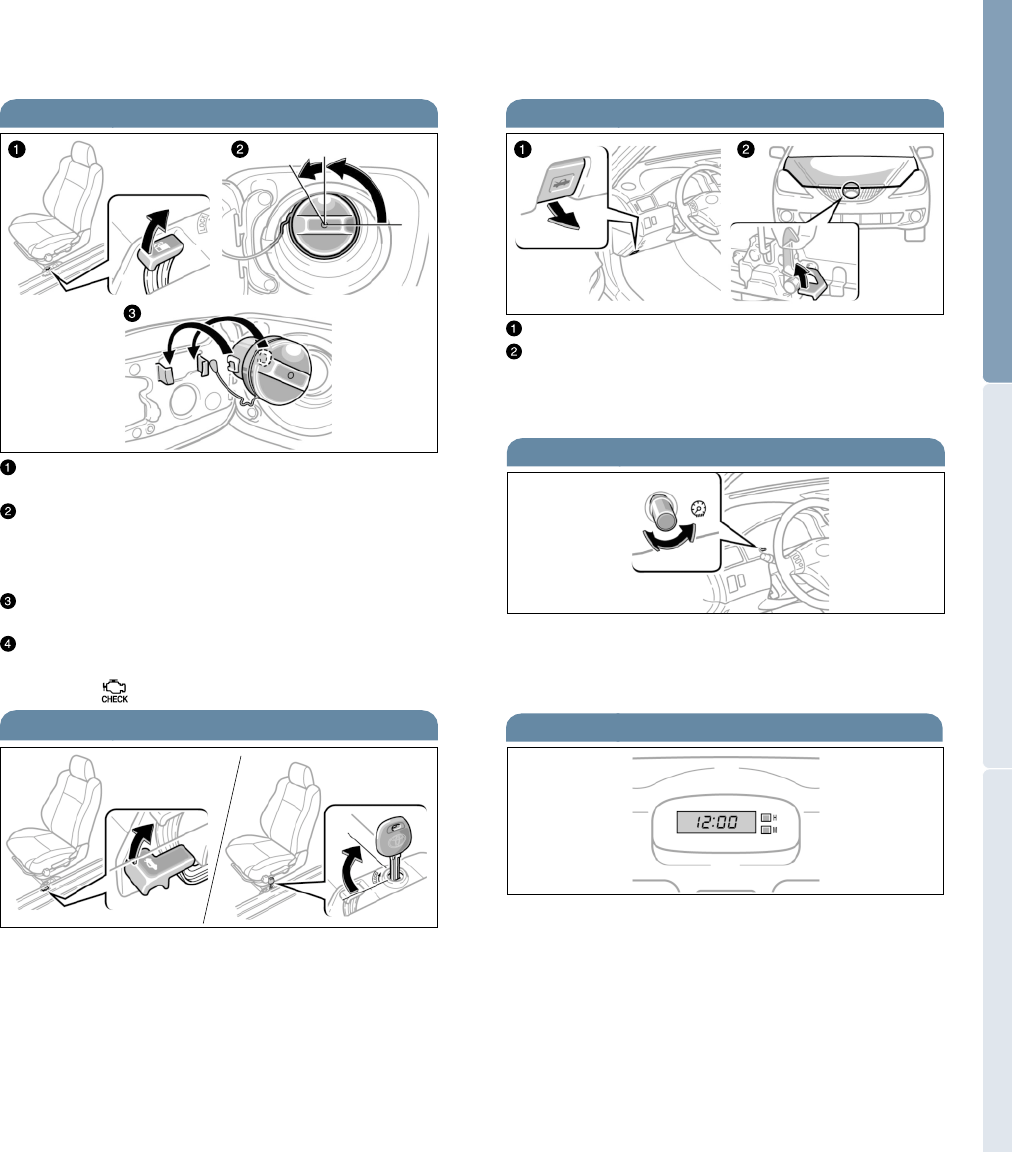
To open the fuel tank door from driver side
seat Pull up on the opener.
To remove the fuel tank cap Turn the cap
counterclockwise 90 degrees, then turn it an
additional 30 degrees. Pause slightly before
removing it.
The removed cap can be stored on the fuel
tank door.
To replace the fuel tank cap Turn clockwise until
a click is heard. If not tightened enough, Check
Engine “ ” indicator may illuminate.
7
OVERVIEW FEATURES/OPERATIONS
SAFETY AND EMERGENCY FEATURES
6
OVERVIEW
Fuel tank door opener and cap
To release the hood Pull the lever inside vehicle.
To open the hood Insert finger through the
opening between the hood and grill. Pull up on
the catch lever inside the compartment and lift
the hood.
Hood release lever
To open from driver’s seat Pull up on the trunk
release lever. This will NOT lock the trunk, ONLY the
lever.
Note: To deactivate the trunk lid lock release
lever from driver seat Insert the master key, and
turn it clockwise. Sub/Valet key will not work on the
glove box or trunk. Refer to the Owner’s Manual for
more details.
Trunk release lever
To adjust the brightness of the instrument panel
lights Turn the knob right to increase, or left to
decrease the brightness of the instrument panel
lights.
Light control-Instrument panel
To reset the hour Push the “H” button.
To reset the minutes Push the “M” button.
Refer to the Owner’s Manual for more details.
Clock
107264-05 Solara Cnvt_Ins.qxd 10/27/04 6:09 PM Page 6

















