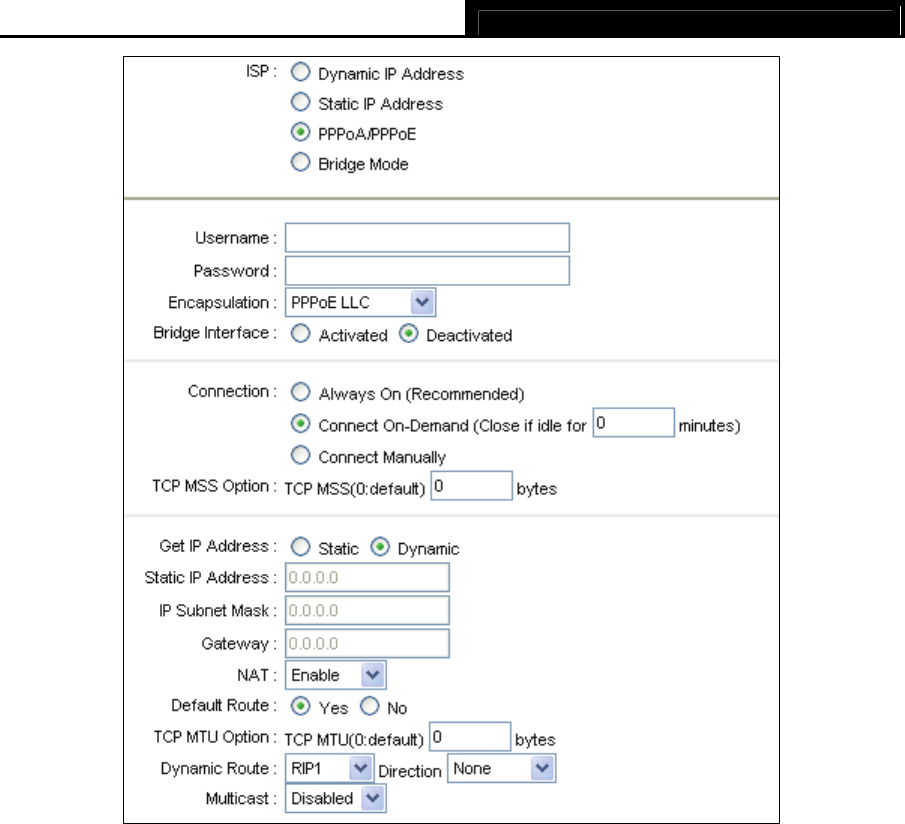
TD-8816B ADSL2/2+ Ethernet Modem User Guide
17
Figure 4-7
¾ Username: Enter your username for your PPPoE/PPPoA connection.
¾ Password: Enter your password for your PPPoE/PPPoA connection.
¾ Encapsulation: For both PPPoE/PPPoA connection, you need to specify the type of
Multiplexing, either LLC or VC Mux.
¾ Bridge Interface: Activate the option, the Router can also work in Bridge mode.
¾ Connection: For PPPoE/PPPoA connection, you can select Always on or Connect
on-Demand or Connect Manually. Connect on demand is dependent on the traffic. If there
is no traffic (or Idle) for a pre-specified period of time), the connection will tear down
automatically. And once there is traffic send or receive, the connection will be automatically
on.
¾ Static/Dynamic IP Address: For PPPoE/PPPoA connection, you need to specify the public
IP address for this ADSL Router. The IP address can be either dynamically (via DHCP) or
given IP address provided by your ISP. For Static IP, you need to specify the IP address,
Subnet Mask and Gateway IP address.
¾ Default Route: You should select Yes to configure the PVC as the default gateway to
internet from this device.


















