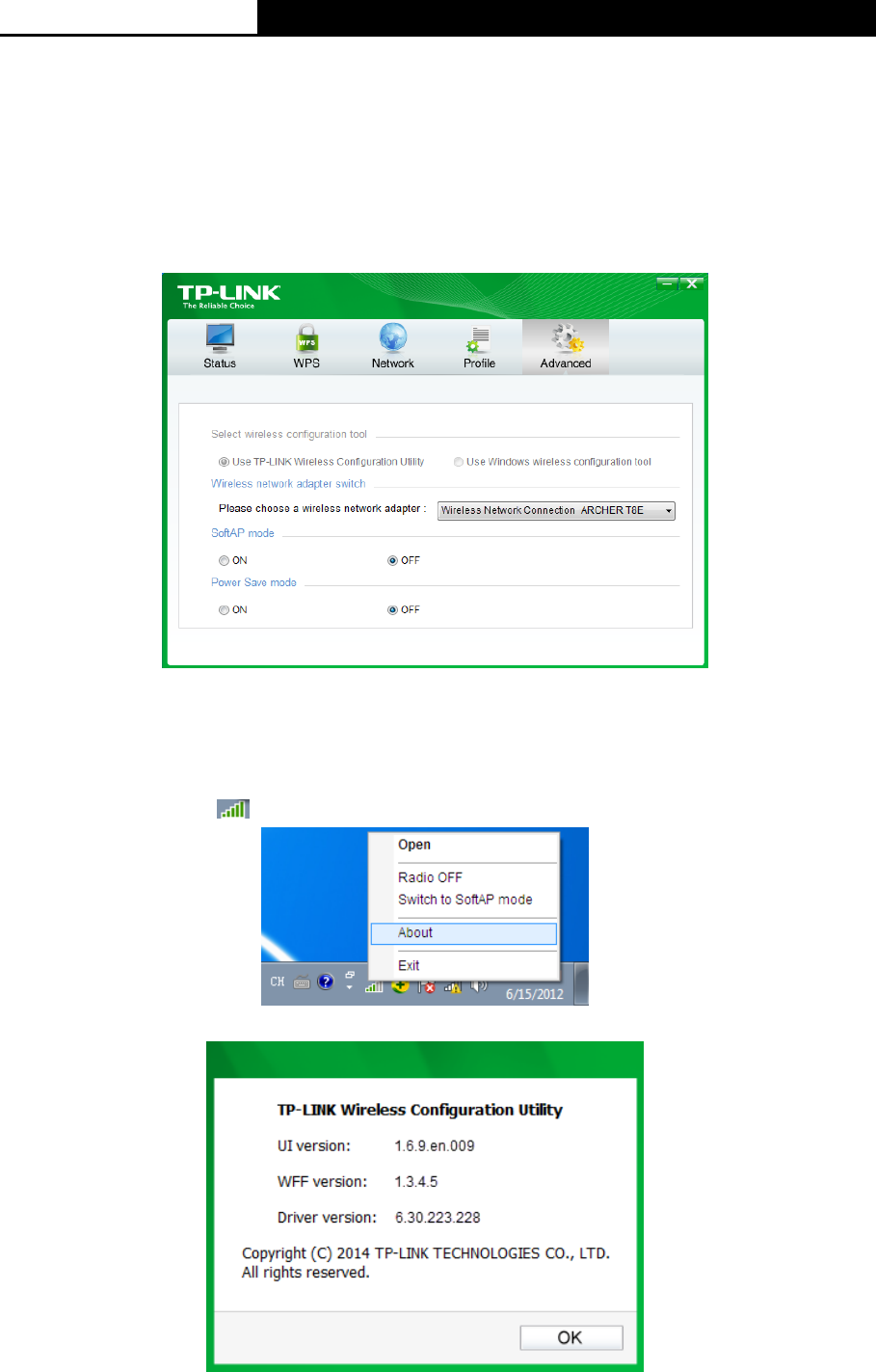
Archer T8E/Archer T9E
AC1750/AC1900 Wireless Dual Band PCI Express Adapter User Guide
Here you can switch to another adapter installed in your computer. The adapters
successfully installed in your computer will be listed in the drop-down list if the adapters are
supported by this utility.
3) To switch to SoftAP mode. (This option is available in Windows 7, Windows 8 and
Windows 8.1.)
Once enabled, the adapter will be able to work as an AP.
4) To change the power save mode. The default option is OFF.
Figure 4-11
4.3 About
The About screen gives you some information about the Driver and Utility versions of the
adapter. Right-click the
icon in your system tray and select About from the list.
Figure 4-12
Figure 4-13
31


















