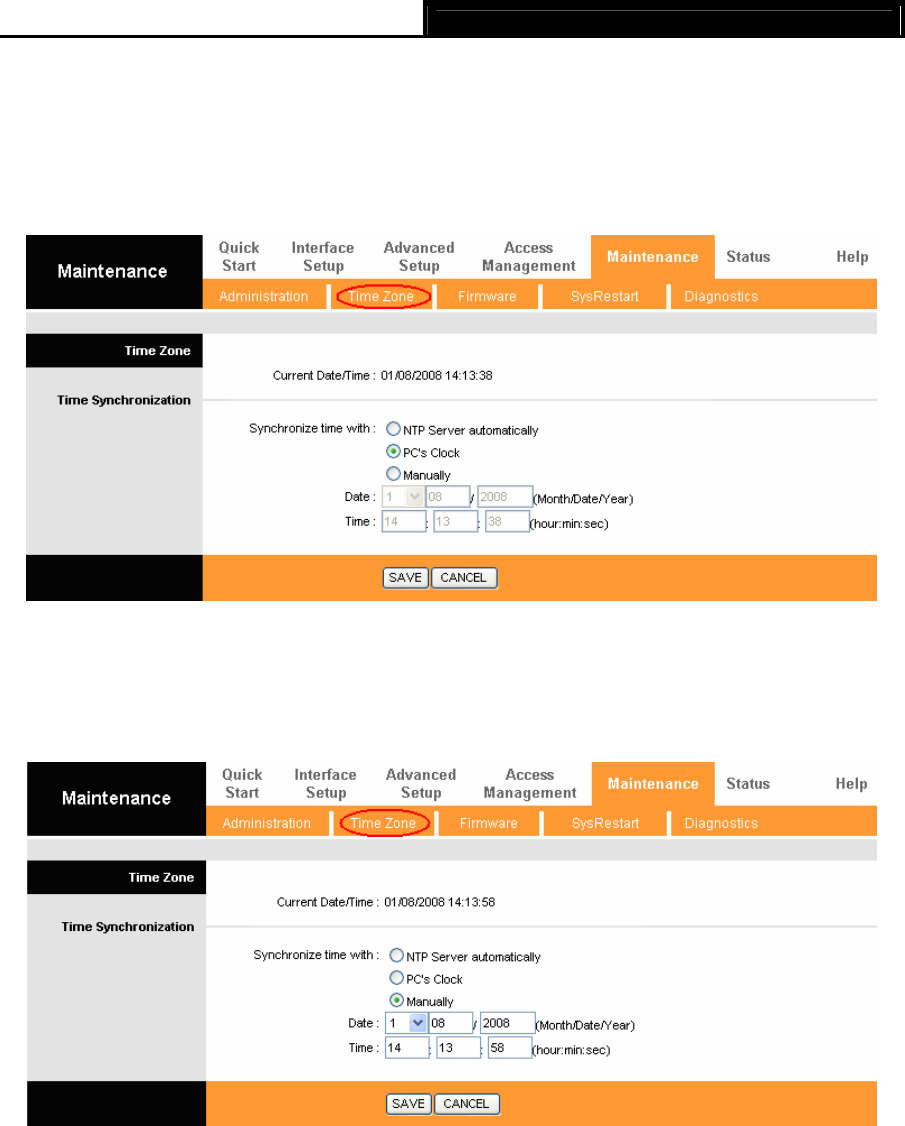
TD-8817 ADSL2/2+ Ethernet/USB Router User Guide
47
The ADSL Router built-in some NTP Servers, when the Router connects to the Internet, the
Router will get the system time automatically from the NTP Server. You can also configure the
NTP Server address manually, and then the Router will get the time from the specific Server firstly.
2. PC’s Clock
Select PC’s Clock as the Synchronize time, you don’t need to set any items.
Figure 4-39
3. Manually
Select Manually as the Synchronize time, you need to set the date and time corresponding to the
current time.
Figure 4-40
4.6.3 Firmware
Choose “Maintenance→Firmware”, you can upgrade the firmware of the Router in the screen
(shown in Figure 4-41). Make sure the firmware or romfile you want to use is on the local hard
drive of the computer. Click Browse to find the local hard drive and locate the firmware or romfile
to be used for upgrade.


















