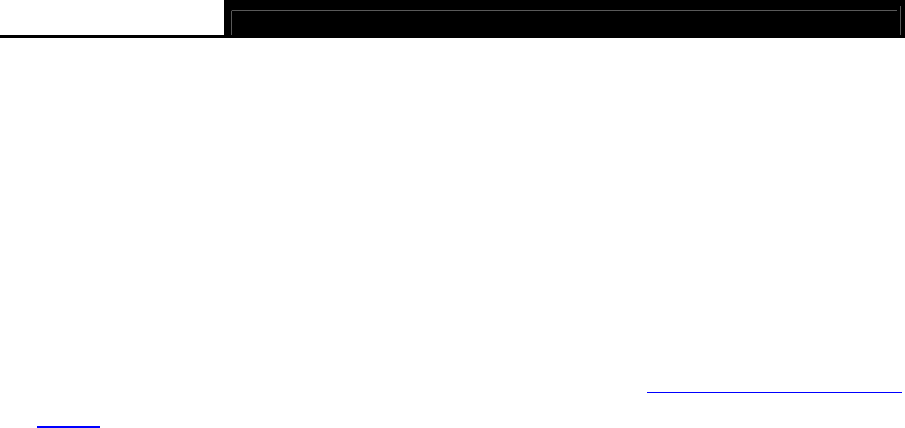
TD-W8951NB 150Mbps Wireless N ADSL2+ Modem Router (Annex B) User Guide
6
least 5 seconds. And the Router will reboot to its factory default settings.
Method two: Restore the default setting from “Maintenance-SysRestart” of the Router's
Web-based Utility.
¾ WiFi: Press this button to enable or disable Wireless LAN interface.
¾ 1, 2, 3, 4 (LAN): Through the port, you can connect the Router to your PC or the other
Ethernet network devices.
¾ ADSL: Through the port, you can connect the router with the telephone. Or you can connect
them by an external separate splitter. For details, please refer to 2.4 Connecting the Modem
Router.
¾ Antenna: Used for wireless operation and data transmit.
2.3 Installation Environment
¾ The Product should not be located where it will be exposed to moisture or excessive heat.
¾ Place the Router in a location where it can be connected to the various devices as well as to a
power source.
¾ Make sure the cables and power cord are safely placed out of the way so they do not create a
tripping hazard.
¾ The Router can be placed on a shelf or desktop.
¾ Keep away from the strong electromagnetic radiation and the device of electromagnetic
sensitive.


















