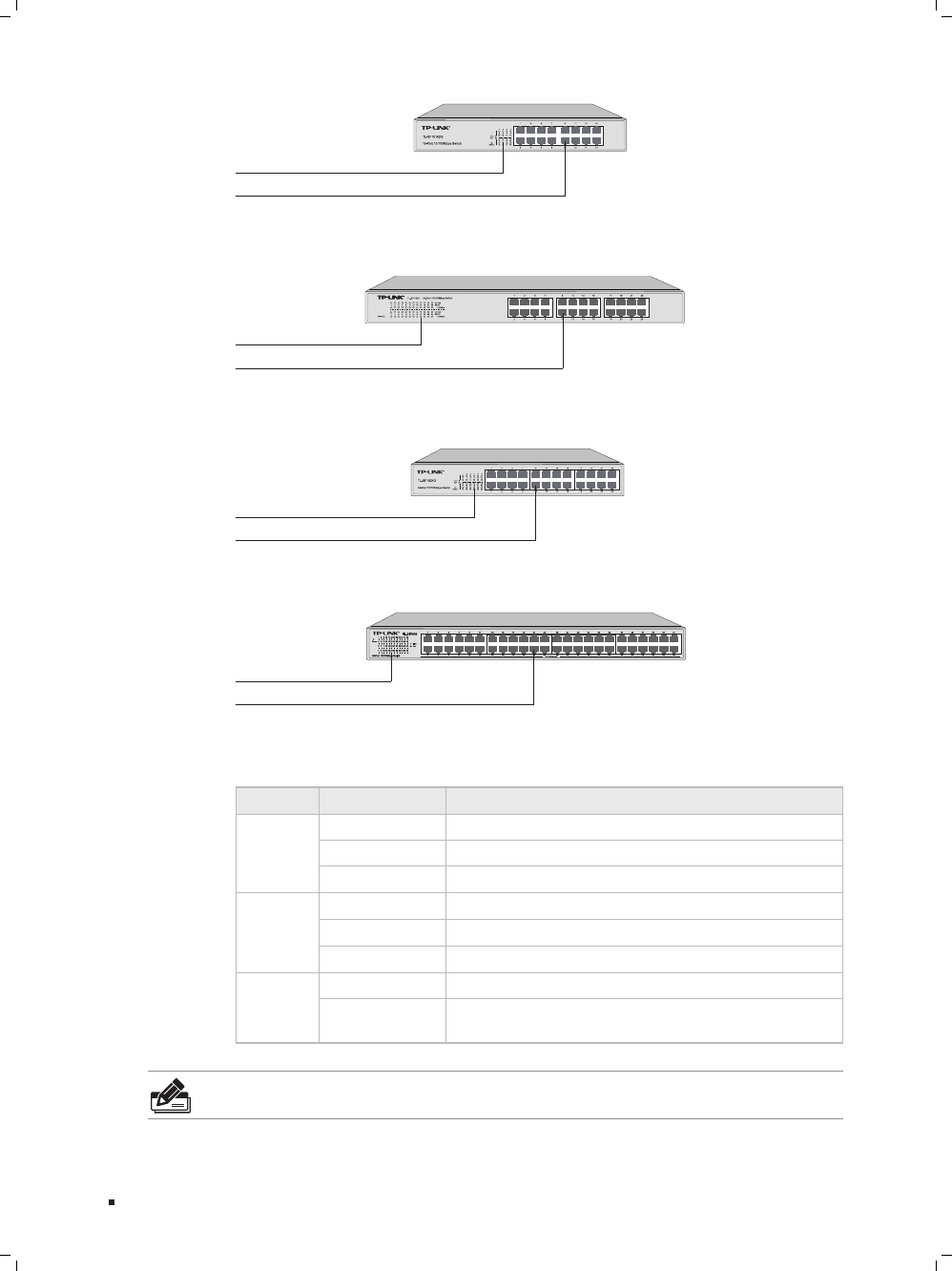
02
10/100Mbps Fast Ethernet Switch
LEDs
10/100Mbps RJ45 Port
Front Panel of TL-SF1016DSFigure 1-2
The front panel of The TL-SF1024 is shown as the following figure.
LEDs
10/100Mbps RJ45 Port
Front Panel of TL-SF1024Figure 1-3
The front panel of The TL-SF1024D is shown as the following figure.
LEDs
10/100Mbps RJ45 Port
Front Panel of TL-SF1024DFigure 1-4
The front panel of The TL-SF1048 is shown as the following figure.
LEDs
10/100Mbps RJ45 Port
Front Panel of TL-SF1048Figure 1-5
LEDs
LED Status Indication
Power
On The switch is powered on
Off The switch is powered off or power supply is abnormal
Flashing Power supply is abnormal
Link/Act
On
A device is linked to the corresponding port
Flashing
Data is being transmitted or received
Off There is no device linked to the corresponding port
100Mbps
On The corresponding port is running at 100Mbps
Off
There is no device linked to the corresponding port or
the
port is running at 10Mbps
Note: Because of the difference among the switch models, some switches don’t have
the 100Mbps indicator, such as TL-SF1048, TL-SF1016DS and TL-SF1024D switch.
Introduction


















