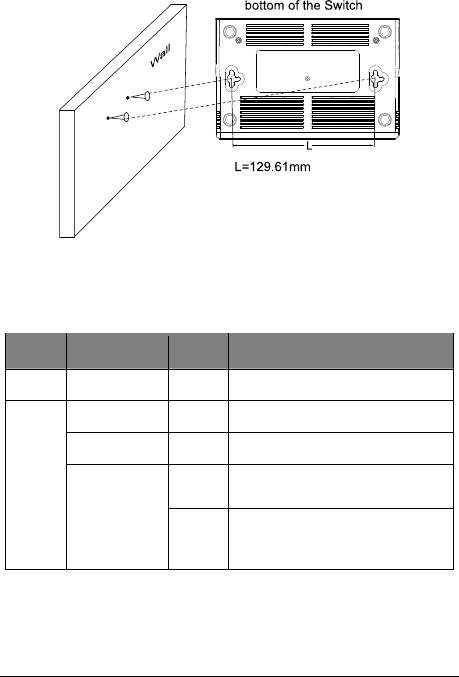
6
3.3 Power On
Power on the Switch and it will automatically initialize and its
LED indicators will respond as follows:
Name
Time Status Indication
Power All the time On Power on
1
st
second On N/A
2
nd
second Off N/A
Off
No device connected to the
corresponding port.
LEDs
(port
1-8)
3
rd
second~
On
There is a 10/100/1000Mbps
device connected to the
corresponding port.
Note:!
If the LED indicators don’t respond as described above, please
check the power supply and its connection.














