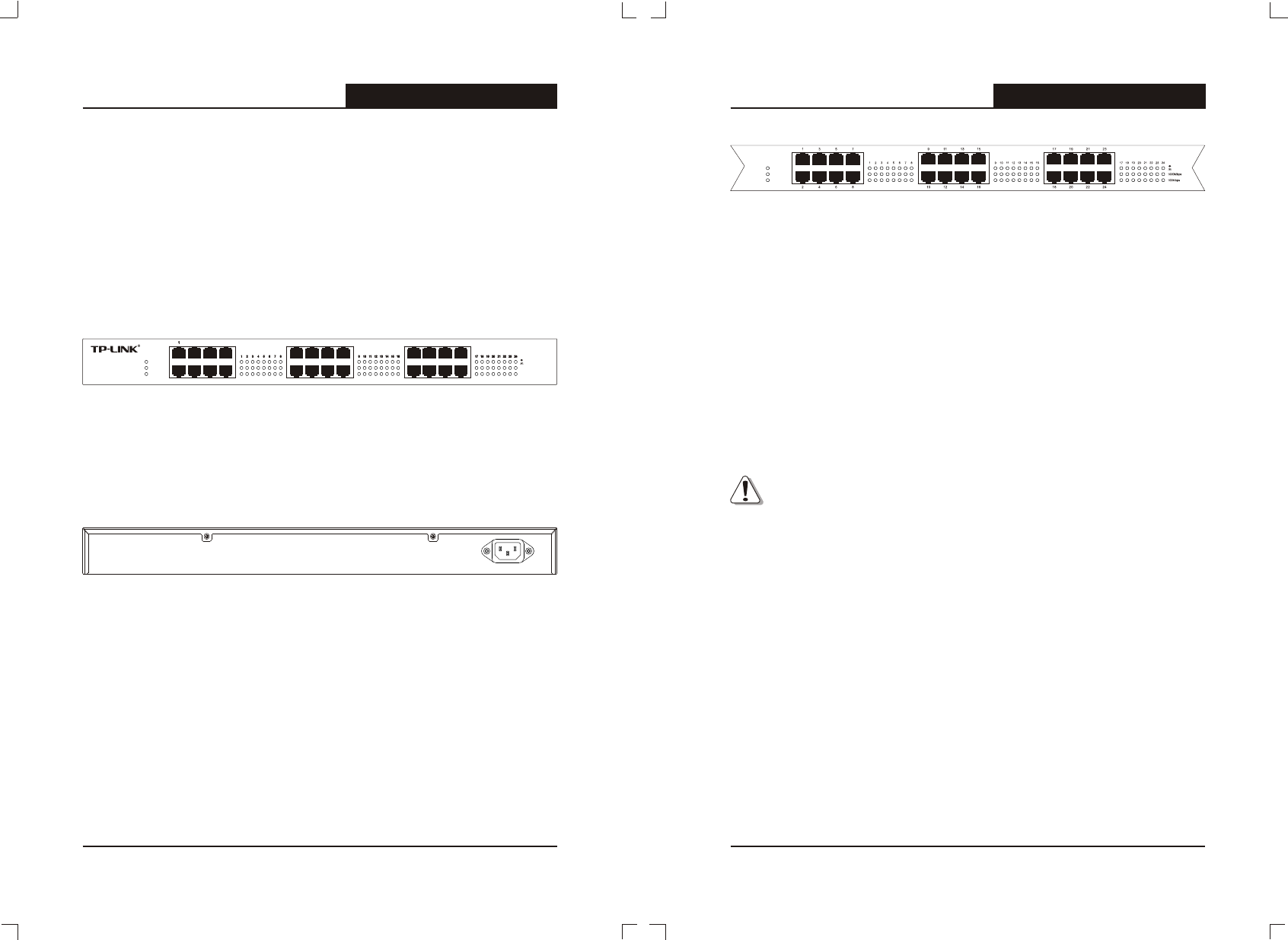
5
6
TL-SG1008/TL-SG1016/TL-SG1024
Gigabit Ethernet Switch User's Guide
TL-SG1008/TL-SG1016/TL-SG1024
Gigabit Ethernet Switch User's Guide
Chapter 3: Identifying External Components
This Chapter describes the front panel, rear panel and LED indicators of the
Switch. TL-SG1008/TL-SG1016 and TL-SG1024 just differ in the number of
LED indicator and port, all figures in this guide are of TL-SG1024.
3.1 Front Panel
The front panel of the TL-SG1024 consists of switch LED indicators, 24
10/100/1000Mbps RJ-45 ports.
Figure 3-1 TL-SG1024 Switch Front Panel sketch
3.2 Rear Panel
The rear panel of the TL-SG1024 only features a power receptacle, which is
an AC power receptacle. Connect the female of the power cord head here,
and the male head to the AC power outlet.
Figure 3-2 TL-SG1024 Switch Rear Panel sketch
3.3 LED indicators
The LED indicators include Power, FAN, Link/Act, 1000Mbps and 100Mbps
LED indicators, which are used for monitoring and pre-troubleshooting of the
Switch. The following section shows the LED indicators for the Switch along
with an explanation of each indicator.
Figure 3-3 TL-SG1024 Switch LEDs sketch
× Power LED: This indicator will light solid red when the Switch powers
up. If the LED is not lit, please check the power supply and connection.
× FAN LED: IF the fan is working well when the Switch is running, the
corresponding LED indicator will light solid green (only for TL-SG1024).
× LINK/ACT LED: The LED indicates Link/Active status. It flashes green
when data is being transmitted or received on the working connection.
× 1000M LED: The corresponding gigabit port LED indicator will light
solid green when connected to a 1000Mbps device.
× 100M LED: The corresponding gigabit port LED indicator will light solid
green when connected to a 100Mbps device.
Note: When connected to a 10Mbps device, both the 1000Mbps and the
100Mbps LED indicators are unlit.
TL-SG1024
1000Mbps1000Mbps
100Mbps100Mbps
PowerPower
FAN1FAN1
FAN2FAN2
24-Port Gigabit Switch
33
55
77
22
44
66
88
1111
1313
1515
1010 1212
1414
1616
1919
2121
2323
1818 2 020
2222
2424
99
1717
LinkLink
ActAct
110-260V~ 50-60Hz 0.6A
Power
FAN1
FAN2
Link
Act








