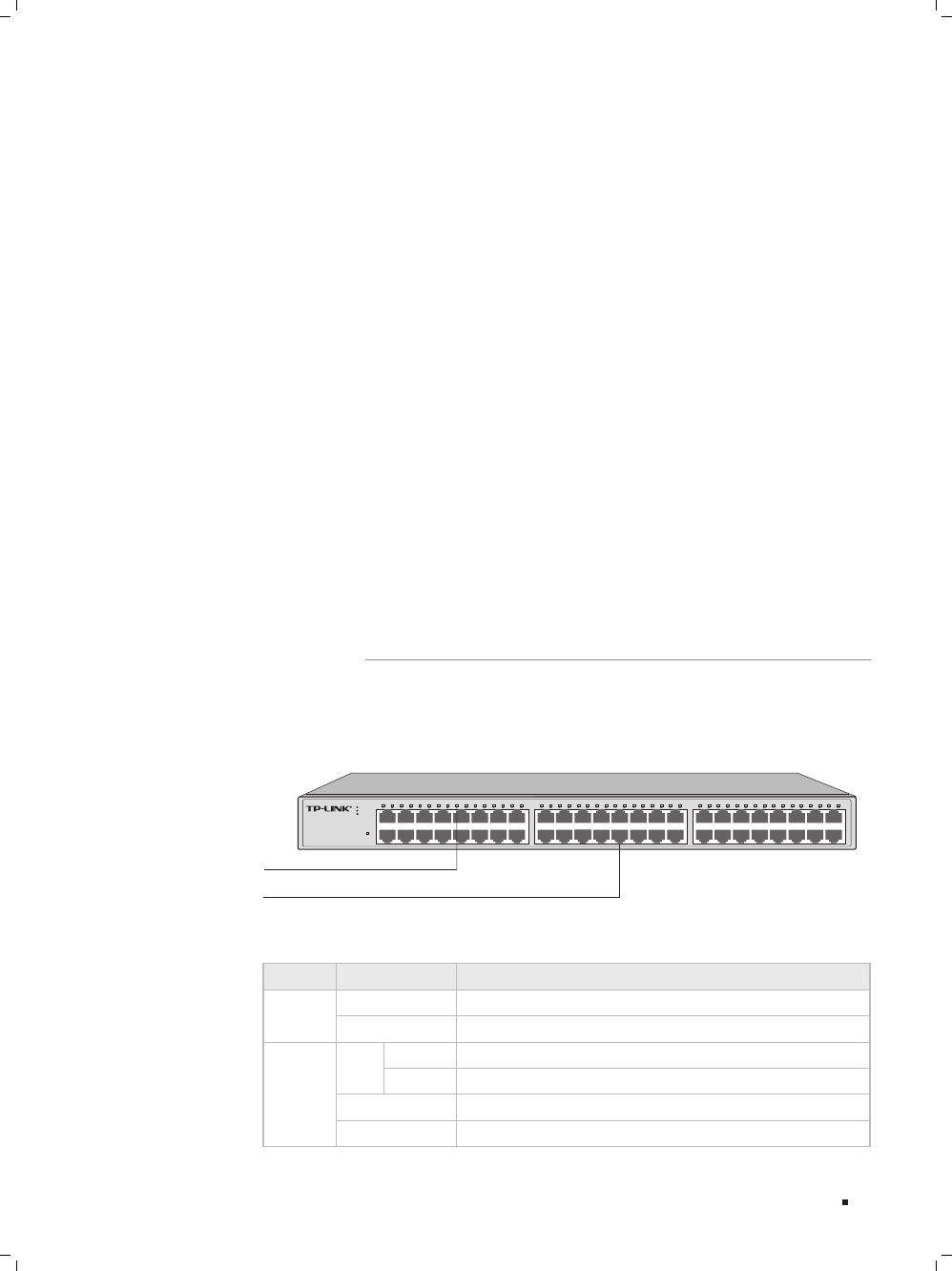
02
Gigabit Unmanaged Switch
Supports IEEE802.3x flow control for full-duplex mode and backpressure for half-•
duplex transfer mode
Non-blocking switching architecture that forwards and filters packets at full wire-•
speed for maximum throughput
Supports MAC address auto-learning and auto-aging•
Desktop and rack-mountable steel case•
Internal power supply•
For TL-SG1008PE:
Complies with IEEE802.3, IEEE802.3u, IEEE802.3ab, IEEE802.3x, IEEE802.3af and •
IEEE802.3at standards
8 10/100/1000Mbps Auto-Negotiation RJ45 ports all supporting PoE function and •
Auto-MDI/MDIX
Supports PoE power up to 124W for all PoE ports•
Supports PoE IEEE802.3af/IEEE802.3at-compliant PDs•
Supports IEEE802.3x flow control for Full-duplex Mode and backpressure for Half-•
duplex Mode
8K entry MAC address table of the TL-SG1008PE with auto-learning and auto-aging•
Internal power supply•
Front Panel
The front panel of TL-SG1048 is shown as the following figure.
Power
TL-SG1048
48-Port Gigabit Switch
4 6 8 10 12 14 163 5 7 9 11 13 151
2
1000Mbps
10/100Mbps
activity
29 30 31 3218 20 22 24 25 26 27 2817 19 21 23
33 34 35 36 37 38 39 40 41 42 43 44 45 46 47 48
LEDs
10/100/1000Mbps RJ45 Port
Front Panel of TL-SG1048Figure 1-1
LEDs
LED Status Indication
Power
On The switch is powered on.
Off The switch is powered off or power supply is abnormal.
Link/Act
On
Green
A 1000Mbps device is connected to the corresponding port.
Yellow
A 10/100Mbps device is connected to the corresponding port.
Flashing The corresponding port is transmitting or receiving data.
Off There is no device linked to the corresponding port.
Introduction


















