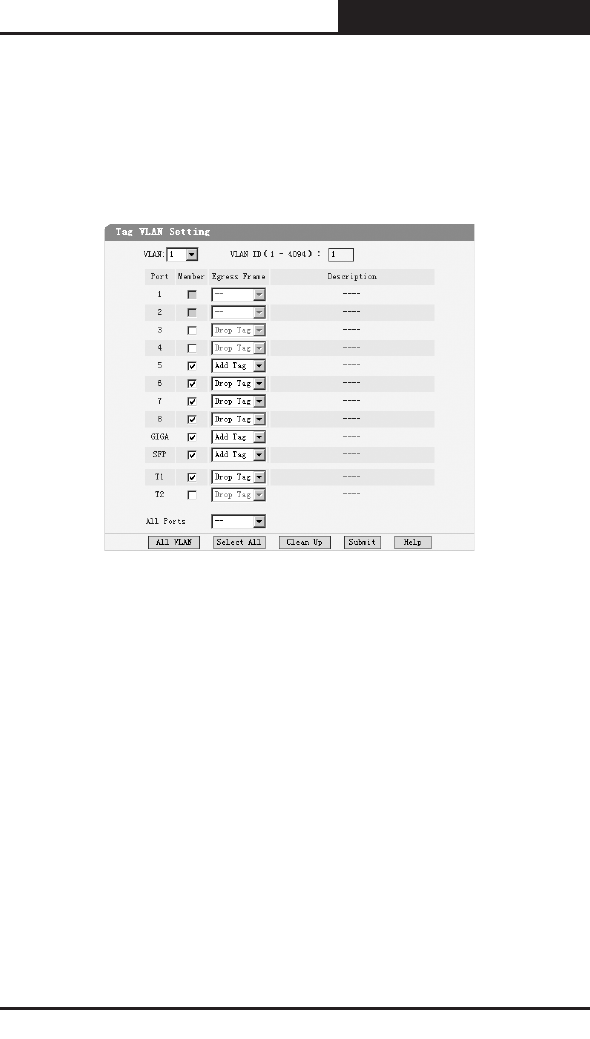
54
Web Smart Gigabit Switch Family User's Guide
TL-SG2109WEB/TL-SL2210WEB/TL-SL2218WEB/TL-SL2428WEB/TL-SL2452WEB
5.3.4.4 Tag VLAN Setting
This page is displayed when the switch is in Tag VLAN mode, it congures
each VLAN and is affected by the global setting of the ports, it contains the
following elds:
Figure 5-39 Tag VLAN Setting
VLAN: The VLAN number. Select the number of the VLAN you want to
congure here.
VLAN ID: congure the VLAN ID.
Port: The switch port number.
Member: Select the member of the VLAN here. If this eld is checked, it
indicates the port belongs to the current VLAN.
Egress Frame: The solution to the egress frame. "Drop Tag" indicates
drop the tag header before sending the frame. "Add Tag" indicates add the
tag header before sending the frame. "Unmodify” indicates not to modify
the tag header before sending the frame.
Description: Display the user-dened port description.


















