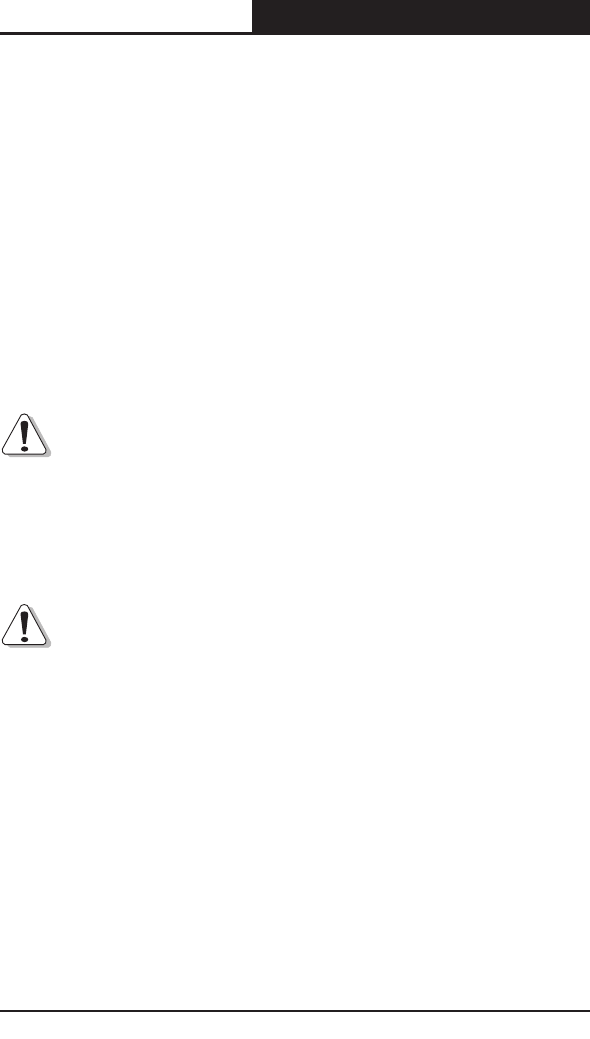
35
Web Smart Gigabit Switch Family User's Guide
TL-SG2216WEB/TL-SG2224WEB
combo port, only one operation type can be active at a time, if both ports
are connected at the same time, the SFP port has the priority of being
active. The combo port uses the same conguration, for example, in TL-
SG2216WEB, if port 15 is active and the Port Status parameter is set to
“Disable”, when the SFP1 is active, its Port Status parameter will also be
“Disable”.
Port Security: "Enable" Indicates the port will not learn new MAC address
and only transmit the frames from the MAC address it has learned.”
Disable" Indicates it will learn new MAC address.
Notice:
If you haven’t set the static MAC address, you can't set all of the port
security to be enabled, which will cause to not able to manage the switch.
Flow Control: Indicates whether the ow control is enabled or disabled.
Notice:
If the port is working at half duplex, the settings of ow control are divided
into several groups (each group includes 6 ports), for example, port 1 to 6
are assigned to group 1. The ports of the same group share the same ow
control settings, so when you modify the setting of one port, those of the
other ports are changed correspondingly.
Duplex Mode: Possible eld values are Auto, 10M HD, 10M FD, 100M
HD, 100M FD and 1000M FD, "HD" stands for half-duplex and "FD"
stands for full-duplex. “Auto” means auto negotiation.


















