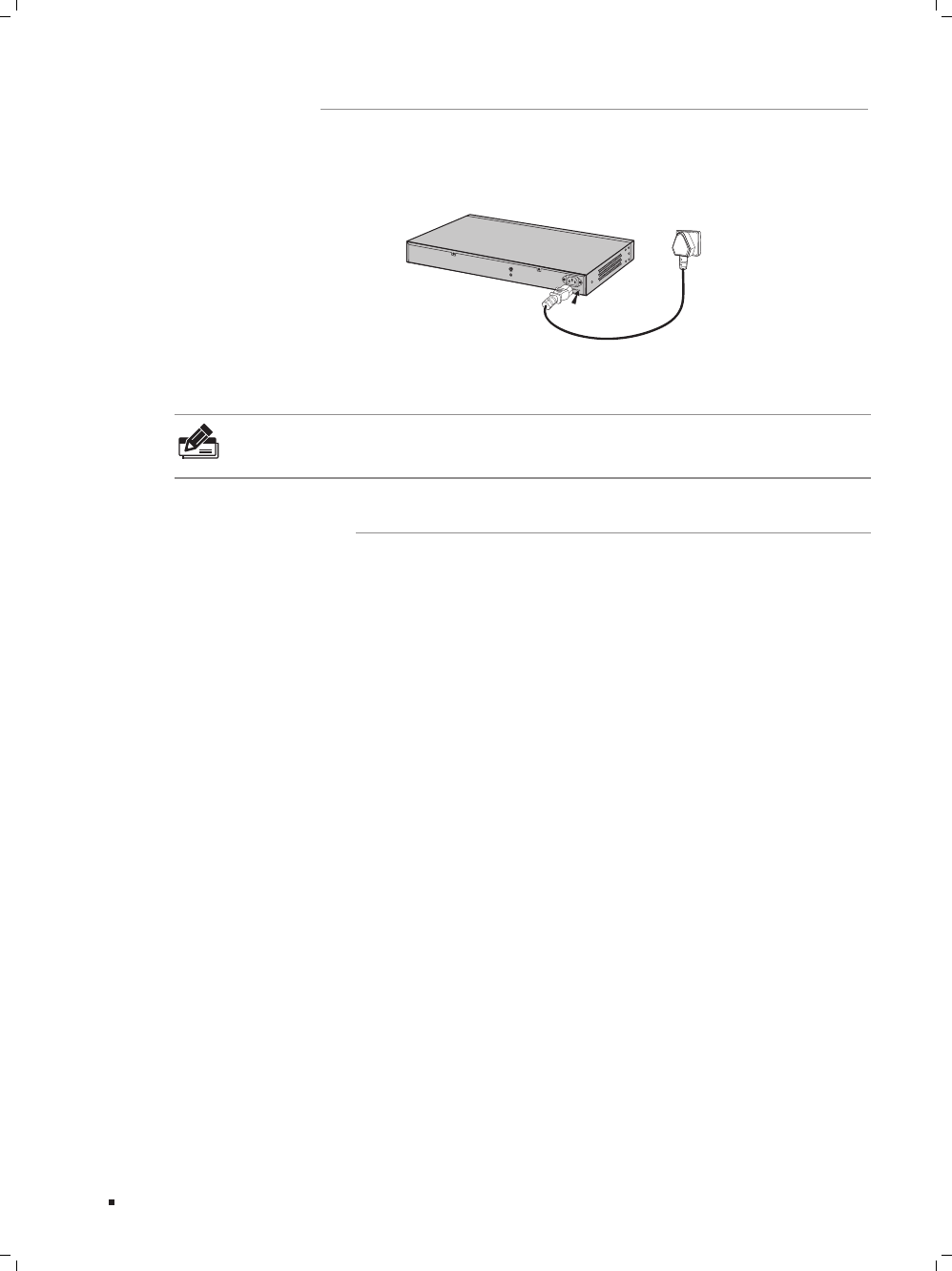
16
Gigabit Uplink Unmanaged Switch
Plug in the female connector of the provided power cord into the power socket of the
device, and the male connector into a power outlet as the following figure shown.
Figure 4-3 Connecting to Power Supply
Note: The gure is to illustrate the application and principle. The power plug you get
from the package and the socket in your situation will comply with the regulation in
your country, so they may differ from the gure above.
After the device is powered on, it begins the Power-On Self-Test. A series of tests run
automatically to ensure the device functions properly. During this time, its LED indica-
tors will respond as follows:
For TL-SL1226, the Power LED indicator will light up first and remain ON. After
■
about three seconds, all port LED indicators will light up for three seconds and then
go off. This process indicates that the device is successfully initialized.
For TL-SL1351, the PWR LED indicator will light up first and remain ON. Other LED
■
indicators will light up for one second and then go off. This process indicates that
the device is successfully initialized.
Connection


















