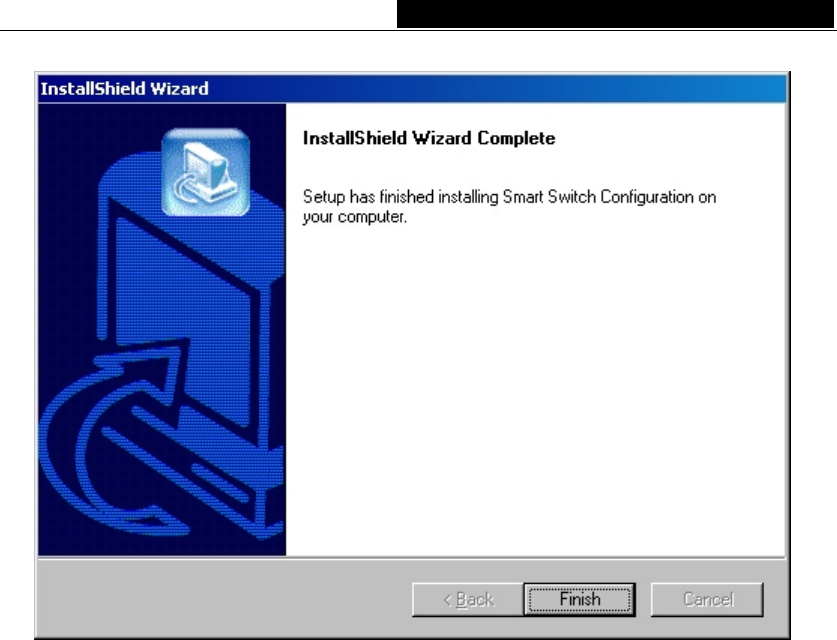
TL-SF2109P/TL-SF2117P/TL-SL2226P Ethernet Smart Switch User Guide
4.2 Usage of the SSC
The interface of the configuration software is friendly and easy to use, there are four
steps as follows:
1. Connection
2. Open the configuration file or config directly
3. Write out the current configuration
4. Escape
More details is following:
1. After installation, click Start – Program – TP-LINK – Smart Switch Configuration
– Smart Switch Configuration, the desktop display the initialized interface.
2. Assure the power is on. Click the “connect” or the icon of “Link to Switch”.
- 11 -


















