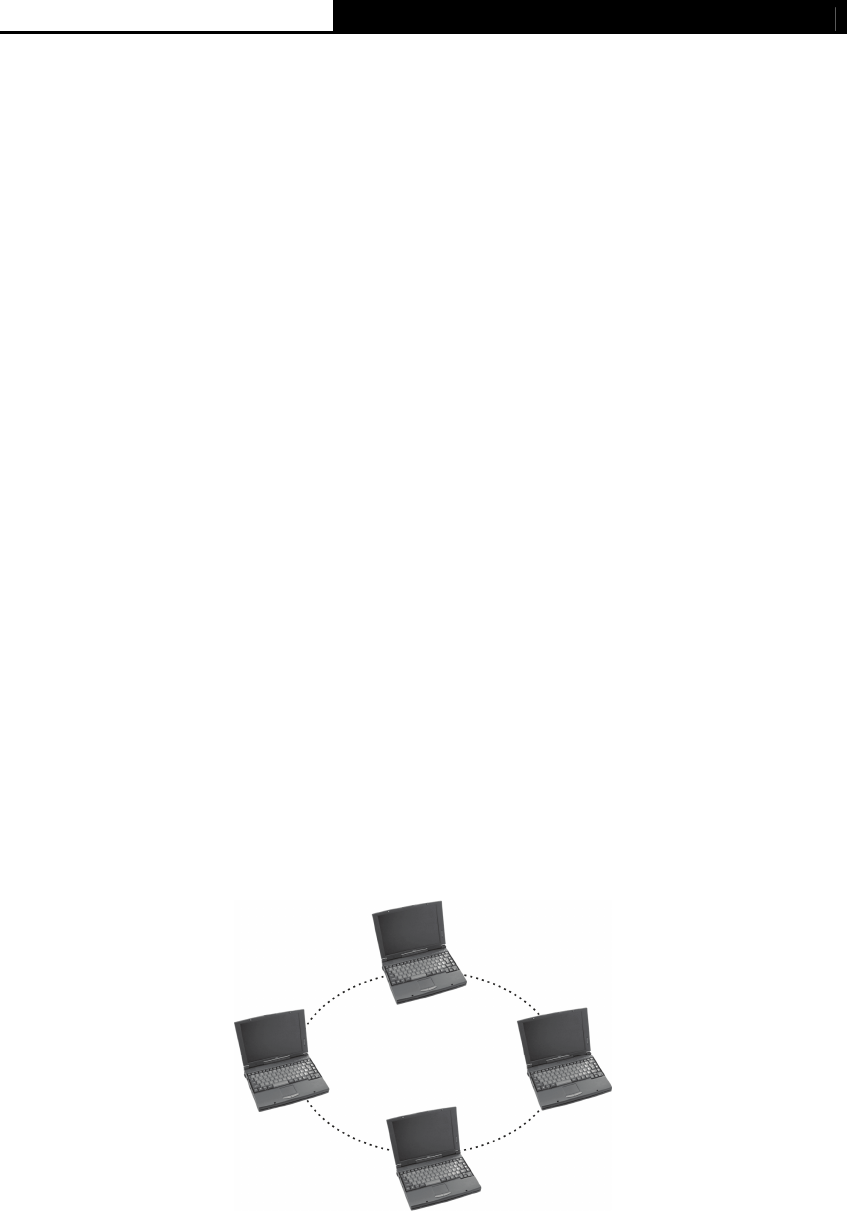
TL-WN422G High-Power Wireless USB Adapter User Guide
- -
3
1.4 System Requirements
The following are the minimum system requirements in order to use the TL-WN422G
High-Power Wireless USB Adapter.
¾ PC/AT compatible computer with a USB interface.
¾ Windows 98/ME/2000/XP/2003/Vista operating system.
(Windows 98/ME don’t support USB 2.0, the performance could influenced)
1.5 Network Configuration
The following part will depict the possible wireless LAN PC card network configurations,
which helps you to get a better understanding of how the wireless LAN products work
together in a wireless network.
The wireless LAN products can be configured as:
Ad-hoc (peer-to-peer) Mode
This is the simplest network configuration with several computers equipped with the PC
Cards that form a wireless network whenever they are within range of one another. In
ad-hoc mode, each client is peer-to- peer, would only have access to the resources of the
other client and does not require an access point. This is the easiest and least expensive
way for the SOHO to set up a wireless network.
The image below depicts a network in ad-hoc mode.
Figure 1-1 Ad-hoc mode.
Infrastructure Mode
The infrastructure mode requires the use of an access point (AP). In this mode, all wireless
communication between two computers has to be via the AP. It doesn’t matter if the AP is
stand-alone or wired to an Ethernet network. If used in stand-alone, the AP can extend the
range of independent wireless LANs by acting as a repeater, which effectively doubles the
distance between wireless stations.


















