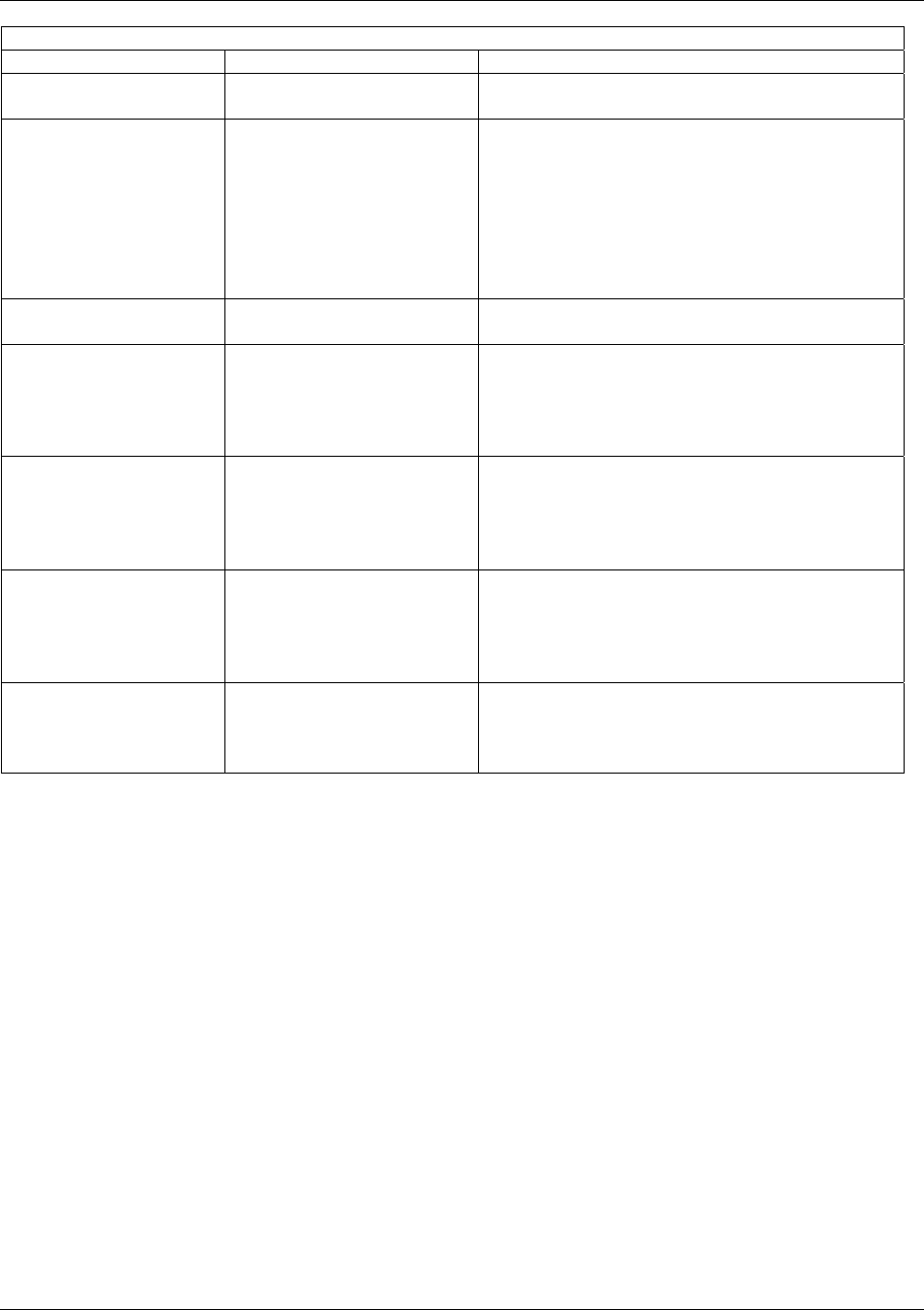
Basic Configuration via CLI
Trango Broadband Wireless — User Manual M900S Rev C
Page
27
SU SYSTEM INFORMATION PARAMETERS AND RELATED COMMANDS
SU Parameter Description Related CLI Command
polarization.
antenna [<h | v |e>]
Broadcast Packet Filter This software switch (0)
enables/disables the blocking
of Ethernet control packets,
except ICMP and ARP, to
reduce the amount of
unnecessary overhead
introduced into the wireless
link. Default setting is ON.
sw 0 [<on|off>]
Example:
#>sw 0 on
AP Autoscan This software switch (1) is to
turn AP autoscan on or off.
sw 1 [<on|off>] (default is on)
TCP/IP for AP This software switch (2)
when on, allows users at the
AP side of the network to
telnet or HTTP into the SU.
sw 2 [<on|off>] (default is on)
Example:
#>sw 2 off
TCP/IP for Local
Ethernet Port
This software switch (6)
when on, allows users on the
wired side of the SU to telnet
or HTTP into the SU
regardless of the Opmode.
sw 6 [<on|off>] (default is on)
Remarks User definable radio
information (i.e. customer
name, address of installation,
and so on). A maximum of
28 characters can be stored.
remarks [<remarks>]
Example:
#>remarks 678 Oak Ave
Counters:
RF TX RF RX
Eth TX Eth RX
This is an average of wired
and wireless, transmit and
received traffic in kilobits per
second.
Informational Parameter


















