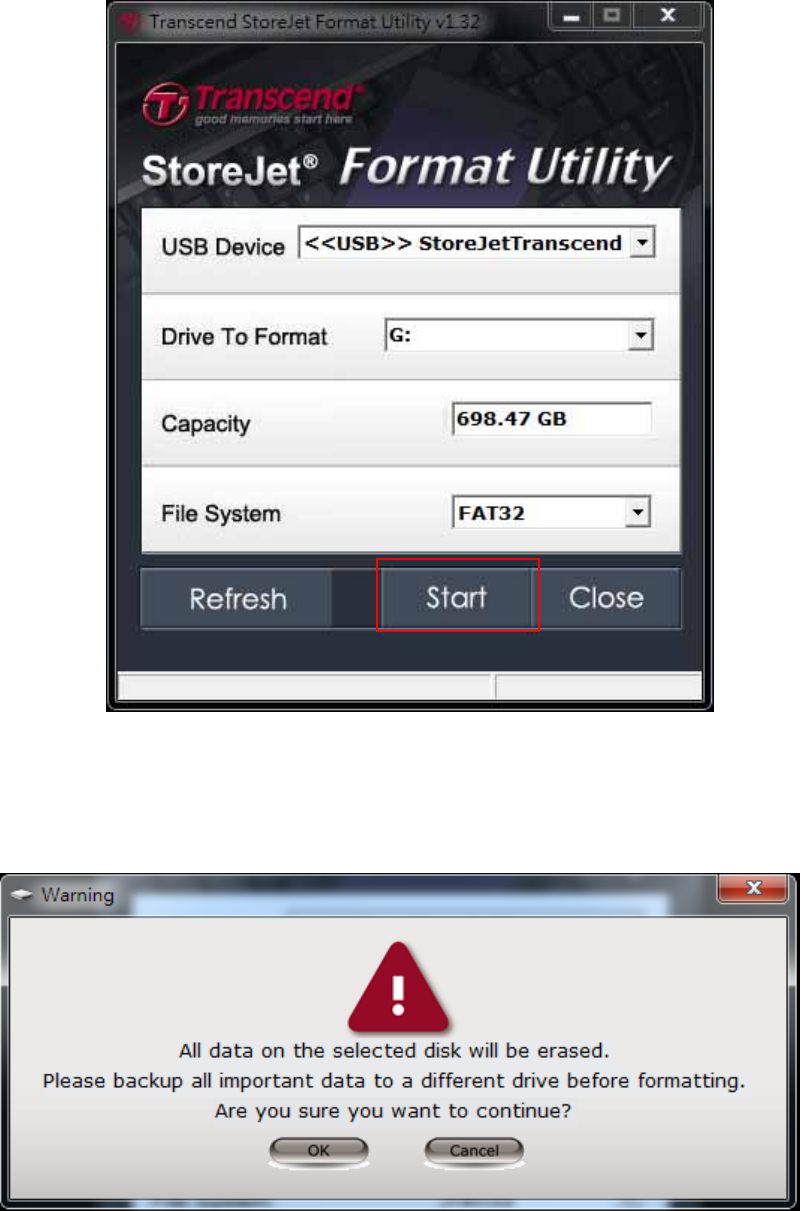
11
8. Select a “Drive To Format” and “File System” from the drop-down menus, and then press
“Start”.
9. A confirmation window will pop up to warn you that all data on the drive will be erased.
Press “OK” to confirm no data needs to be backed up and start formatting.
10. The format process may take a few minutes. When complete, an “OK” message will
appear in the bottom right hand corner of the window.


















