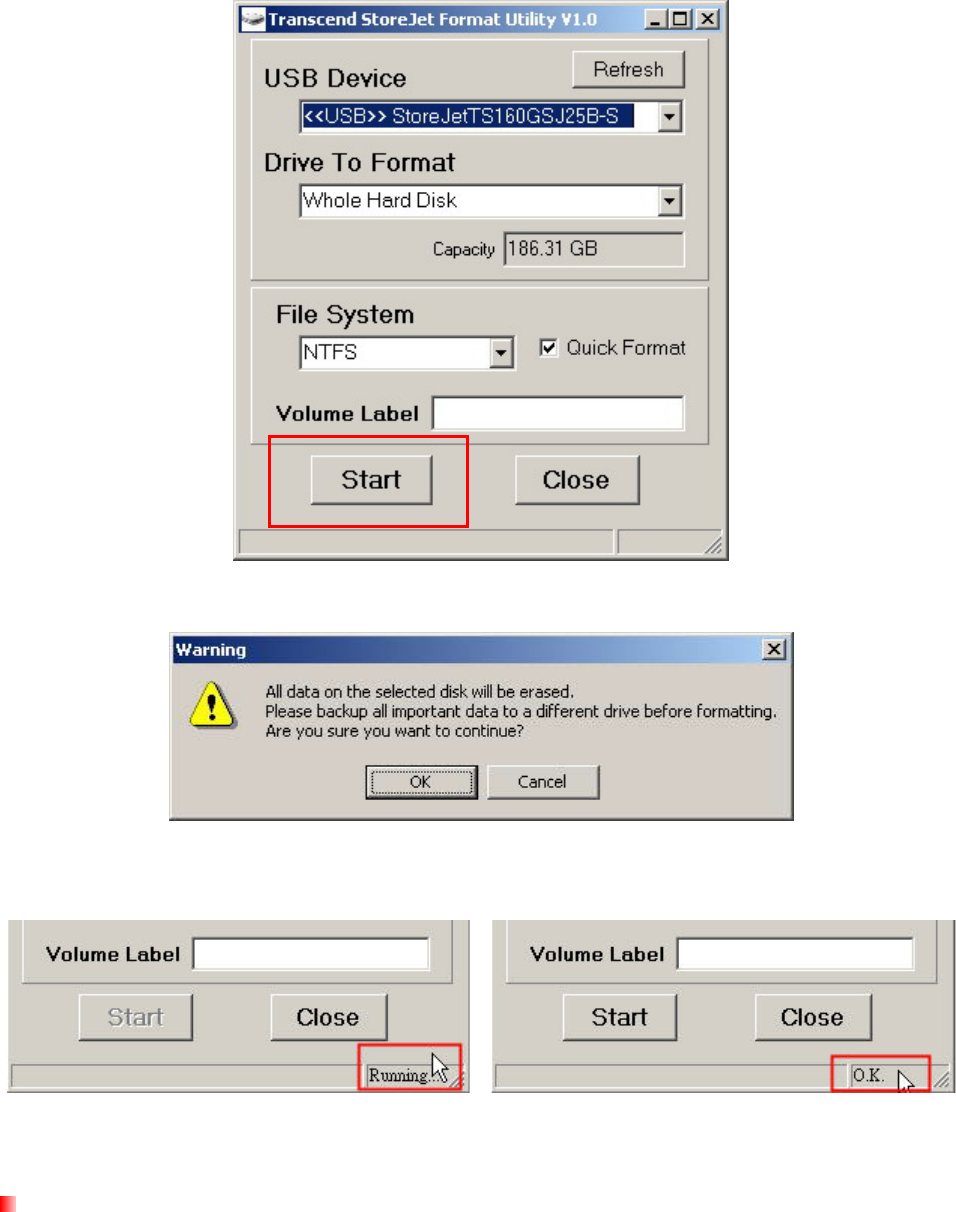
11. A confirmation window will appear. Press OK to begin formatting the drive.
10. The format process may take a few minutes. When complete, an “O.K.” message will
appear in the bottom right-hand corner of the window.
11. Click the “Close” button to finish and exit.
Mac
®
OS
1. Plug the StoreJet 35T into an available USB port on your MAC computer.
2. Unplug all other external storage devices from your computer. This is to prevent
accidental format of a different drive.
3. If a message windows like the one below appears, Click the “Initialize” button. If no
message appears, open “Disk Utility” under “Applications > Utilities “
16


















