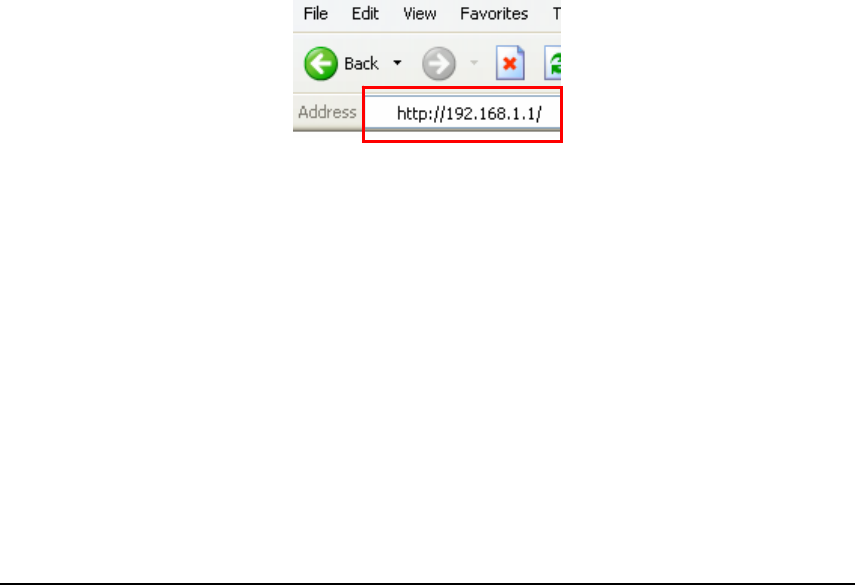
3
In order to setup an Infrastructure of a wireless network such as the example
shown above, you will need the following:
1. A broadband Internet connection.
2. ADSL or Cable modem provided by your ISP as part of the broadband
connection installation.
3. A Router that connects to the ADSL/Cable modem for Internet connection
sharing.
4. An Access Point to connect with the Router to form a wireless infrastructure
network.
5. Wireless clients equipped with wireless networking devices such as wireless
PC Card for wireless connection.
2.3 Quick Setup with Wizard
2.3.1 Access the Setting Menu
You could start to access the configuration menu anytime by opening a web
browser window by typing the IP address of this access point. The default IP is
192.168.1.1.


















