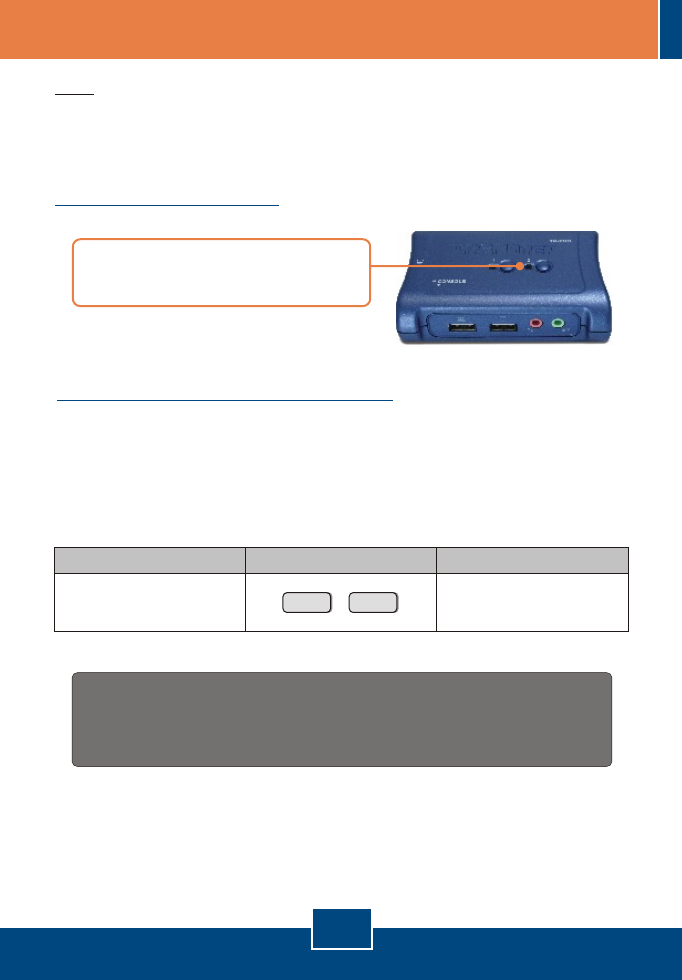
Note: For PC switching, you can use the face-panel buttons of the KVM Switch,
a Hot-Key Command sequence via keyboard, or the Client Switch Software
(Windows only). For more detail on the Client Switch Software, please consult
the Client Switch Software manual on the User's Guide CD-ROM.
After pressing the ScrLk key, you have 2 seconds to press the ScrLk key
again. If you do not press the key within 2 seconds, the switch will exit hot-key
mode.
3. Operation
English
4
Face-Panel Buttons
Hot-Key Command Sequence
Press the corresponding face-panel
button to select your PC.
Universal Hot-Key Command
Command
Hot-Keys
Description
Select PC
ScrLk ScrLk
+
Select the active PC channel,
PC Channel 1 or PC Channel 2 or
PC Channel 3 or PC Channel 4.
Register Your Product
To ensure the highest level of customer service and support, please take a moment to
register your product Online at: www.TRENDnet.com/register
Thank you for choosing TRENDnet













