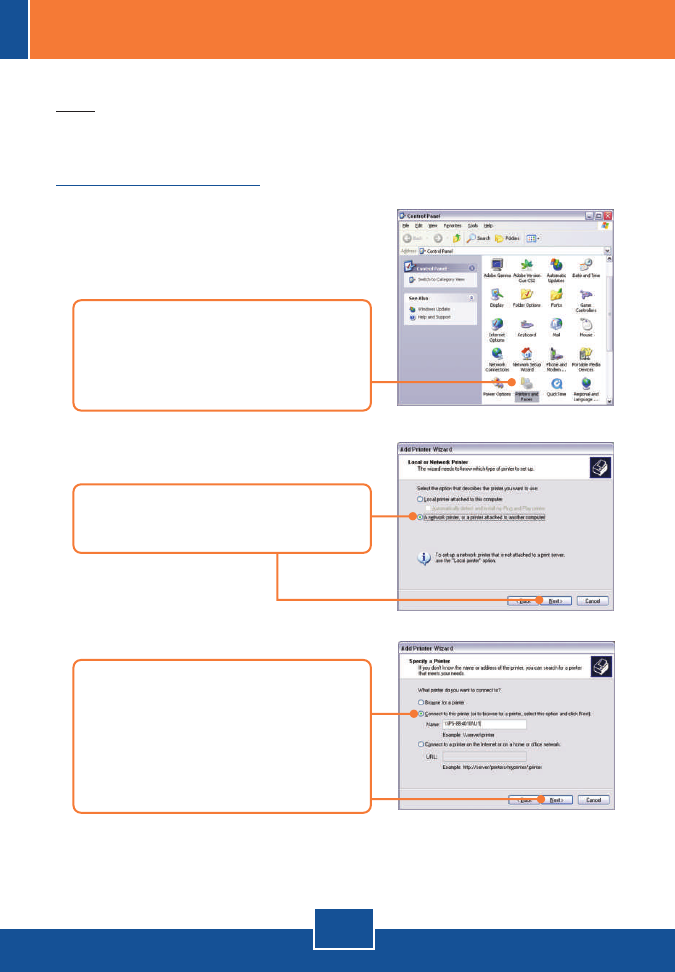
English
5
4. Add the Network Printer to your PC
Note: For TCP/IP Printing instructions, please consult the User’s Guide
included on the Utility CD-ROM.
Windows 2000/XP
1. Go into the Control Panel and
double-click the Printers and
Faxes icon. Click Add Printer and
then click Next.
2. Select Network Printer and then
click Next.
3. Select Connect to this printer
and type in the server name and
the printer name in the following
format:
\\server_name\printer_name
Click Next.












