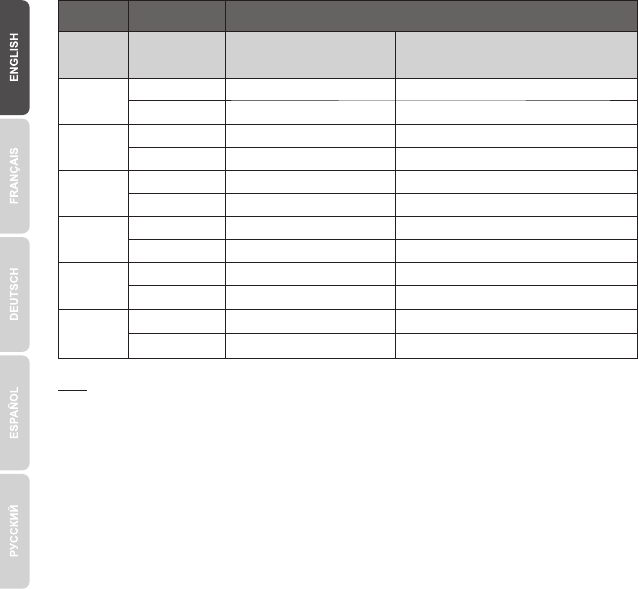
5
TFC-110S15i/30i/60i/20D3i/20D5i/40D3i/40D5iTFC-110MM/MST/MSC/
110S15/S30/S60/S100
Fiber Half-Duplex
On
Half-Duplex
1
Fiber Full-Duplex
Off
Full-Duplex
N/A
TX 10M
2
3
4
5
6
On
Off
On
Off
On
Off
On
Off
On
Off
N/A
N/A
N/A
N/A
N/A
N/A
N/A
N/A
N/A
TX Auto-Negotiation
TX Forced Mode
TX 100M
TX Half-Duplex
TX Full Duplex
LLR Enable
LLR Disable
LLR Enable
LLR Disable
Action
Switch
Function
Note:
After changing the DIP Switch settings, power cycle the Fiber Converter.
LLCF stands for Link Loss Carry Forward. When LLCF is enabled, the ports do not transmit a link
signal until they receive a link signal from the opposite port. Link loss is “carried forward” to the
managed switch or hub that is sending the link. LLCF can be used for either the copper or fiber
ports.
LLR stands for Link Loss Return. When LLR is enabled, the fiber port’s transmitter shuts down if
its receiver fails to detect a valid receive link. If one of the optical conductors is bad, the card with
LLR enabled will return a no link condition to its link partner. LLR is used to detect link problems
only on the fiber port. If LLR is enabled on one Fiber converter, the opposite Fiber converter must
have LLR disabled.














