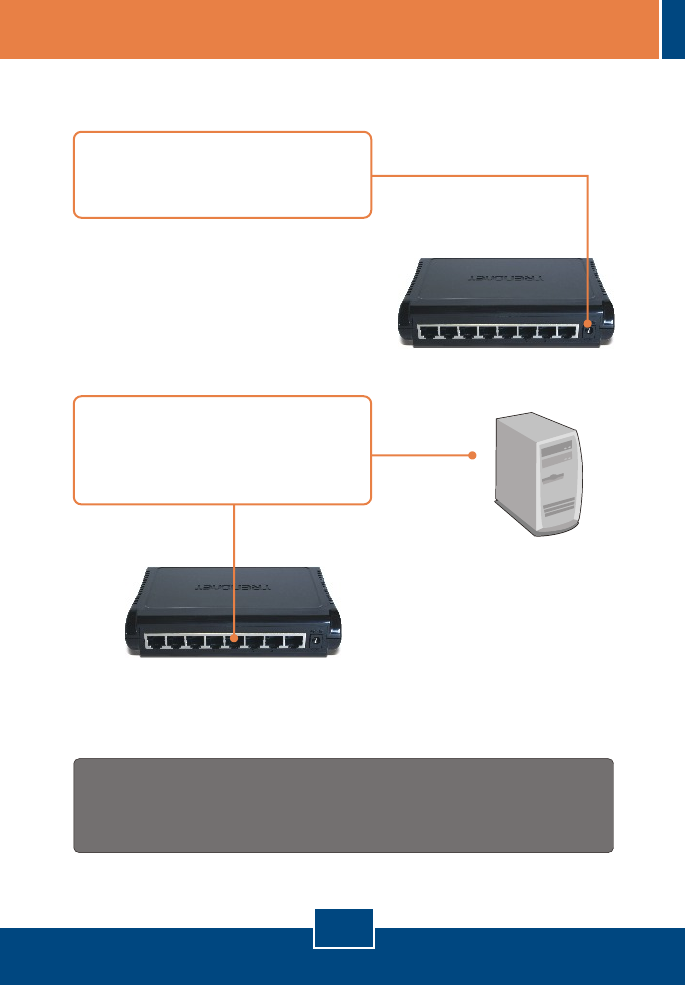
2. Hardware Installation
English
2
1. Connect the AC Power Adapter to
the TEG-S5/TEG-S8 and then
to a power outlet.
2. Connect a CAT-5e or CAT-6 RJ-45
network cable from the computer to
an available Ethernet port on the
TEG-S5/TEG-S8.
Your installation is now complete.
Register Your Product
To ensure the highest level of customer service and support, please take a moment to
register your product Online at: www.TRENDnet.com/register
Thank you for choosing TRENDnet













