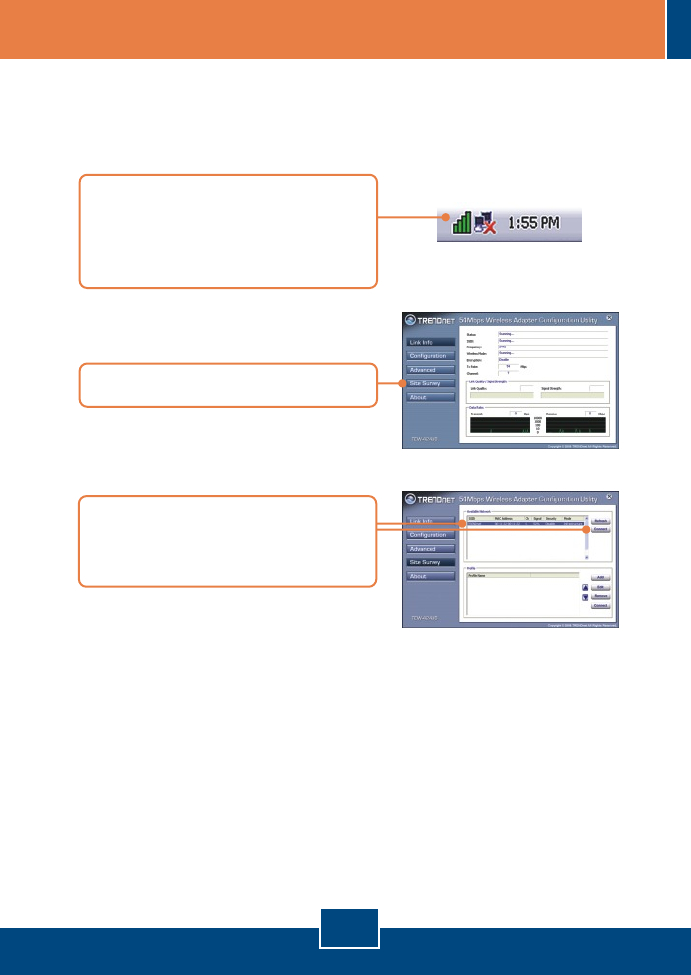
English
6
1. On the bottom right-hand corner of
the screen, double-click on the
wireless LAN Configuration
utility icon
3. Wireless Configuration
2. Click Site Survey.
Wireless configuration is now complete.
For detailed information regarding the TEW-424UB configuration and advanced
settings, please refer to the User's Guide included on the Utility & Driver CD-
ROM or TRENDnet's website at www.trendnet.com
Note: If you are running Windows XP, you need to disable Wireless Zero
Configuration. Please refer to question 4 of the Troubleshooting section.
3. Click the SSID that matches your
wireless access point and then
click Connect.













