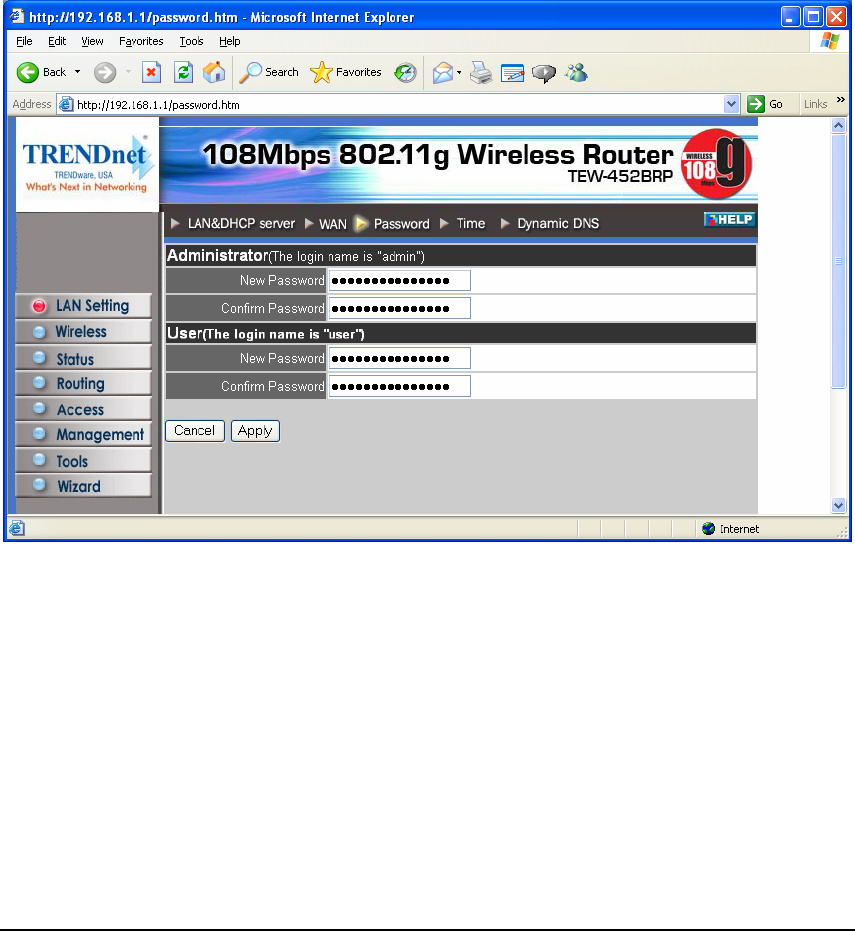
15
DNS 1/2/3: Type up to three DNS numbers in the text boxes. Your ISP will provide you
with this information.
MAC Address: If required by your ISP, type the MAC address of the router WAN
interface in this field.
DNS 1/2/3: Type up to three DNS numbers in the text boxes. Your ISP will provide you
with this information.
3.1.3 Password
This screen enables you to set administrative and user passwords. These passwords
are used to gain access to the router interface.
Administrator: Type the password the Administrator will use to log in to the system.
The password must be typed again for confirmation.


















