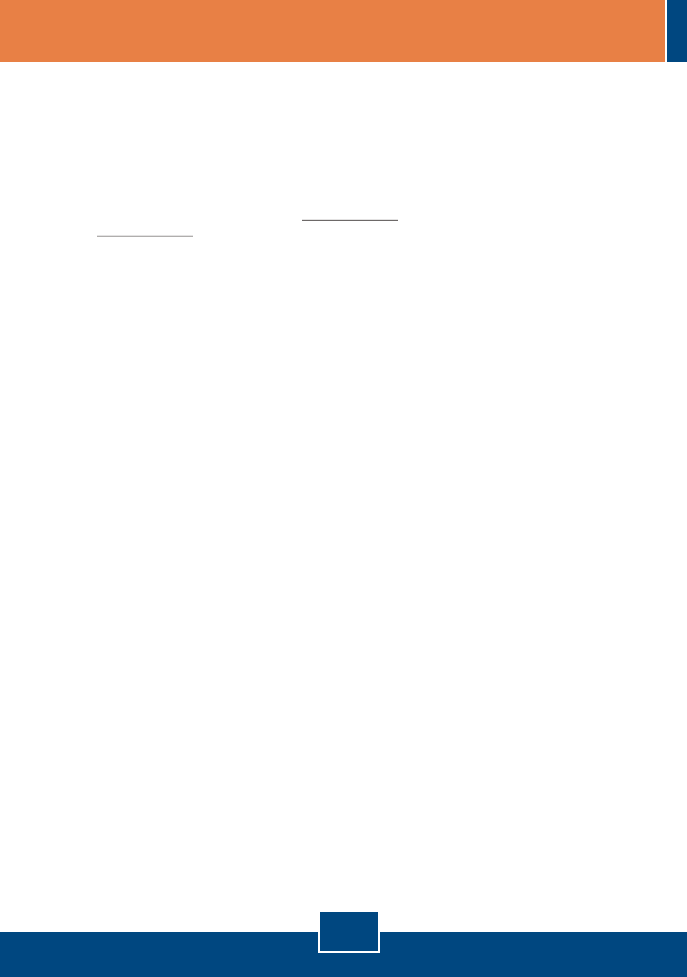
8
Troubleshooting
Q1:
A1:
Q2:
A2:
Q3:
A3:
Q4:
A4:
Q5:
A5:
Q6:
A6:
I inserted the Easy Go CD-ROM into my computer's CD-ROM drive and the installation menu does not
appear automatically. What should I do?
If the installation menu does not appear automatically, click Start, click Run, and type
D:\Autorun.exe where "D" in "D:\Autorun.exe" is the letter assigned to your computer's CD-ROM Drive.
And then click OK to start the Installation.
How can I get into the TEW-633GR web configuration page?
After you install the TEW-633GR Wireless Router, you can access the web configuration page by
opening your web browser and entering http://192.168.10.1 into the web browser's address bar, where
http://192.168.10.1 is the default IP address of the TEW-633GR Wireless Router.
I am not sure what type of Internet Account Type I have for my Cable/DSL connection. How do I find out?
Contact your Internet Service Provider's (ISP) Customer Service for the correct information.
I received an error message while running the Easy Go Setup Wizard. What should I do?
Make sure that your computer's CD-ROM is in working condition. Also verify that all cable connections
are secure and that you are able to connect to the Internet, and then retry installing the router. During
setup, the Easy Go Setup wizard will check the operation of your network adapter and Internet connection.
If the 111 error message appears, you may need to change the IP address of the router.
All the settings are correct, but I can not make a wireless connection to the Router. What should I do?
First, make sure that the WLAN switch on the back of the router is set to on. Second, double check
that the WLAN light on the Router is lit. Third, power cycle the TEW-633GR. Unplug the power to the
TEW-633GR. Wait 15 seconds, then plug the power back in to the TEW-633GR. Fourth, contact the
manufacturer of your wireless network adapter and make sure the wireless network adapter is configured
with the proper SSID.
After I finish installing the router, then Network Magic Installation Wizard appears. What should I do?
Network Magic™ is an optional bonus program. It works with your router to setup, manage, repair
and protect your home network. To install Network Magic, go to Easy Go CD-ROM and select Bonus/
Install Network Magic™, click Next and then follow the Installation Wizard instructions.
If you still encounter problems or have any questions regarding the TEW-633GR, please refer to the User's Guide
included on the Easy Go Setup CD-ROM or contact Trendnet's Technical Support Department.














