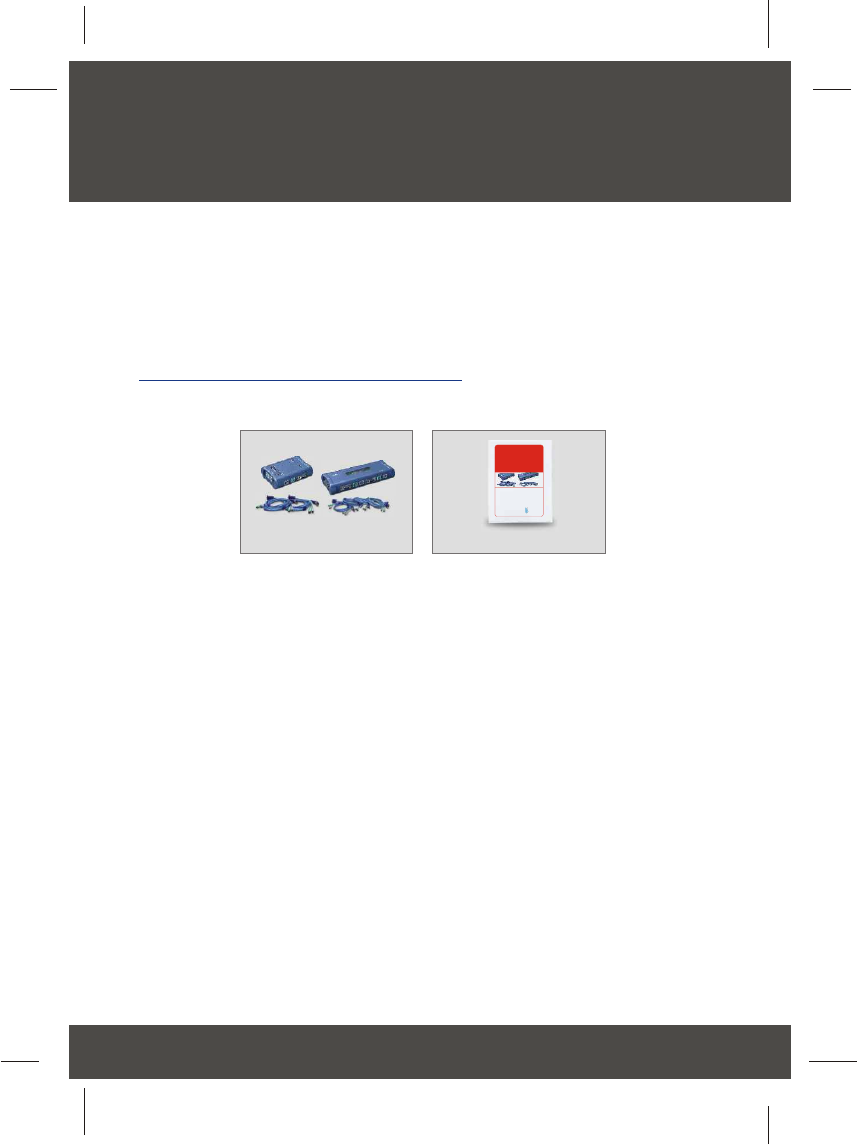
Thank you for purchasing TRENDnet's TK-200K/TK-400K KVM Switch Kit. This
guide will help you set up your KVM switch. Following the installation
instructions should be quick and easy. If you run into problems, please refer to
the Troubleshooting section. If you need further technical support, please visit
www.TRENDNET.com or call our technical support team by phone.
Verify Package Contents
Please make sure you have everything in the box:
The TK-200K 2-Port/TK-400K 4-Port PS/2 KVM Switch is compatible with
virtually all computers and operating systems. You only need to have one
monitor, one PS/2 keyboard, and one PS/2 mouse.
1
User’s Guide
TK-200K/TK-400K
1. Prepare for Installation
English UG
English
Copyright ©2005. All Rights Reserved. TRENDware International, Inc.
TRENDnet
TRENDware, USA
What's Next in Networking
TK-200K/TK-400K
Version 07.11.05
KVM Switch Kit
User’s Guide
Le Guide de l'utilisateur du
Kit de Switch KVM
Diese Benutzeranleitung
KVM-Umschalters
Esta guía del usuario
Kit de conmutador KVM
KVM-коммутатор в комплекте
Руководство пользователя











